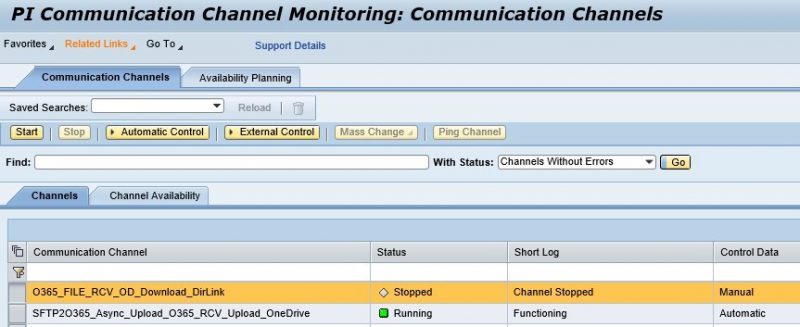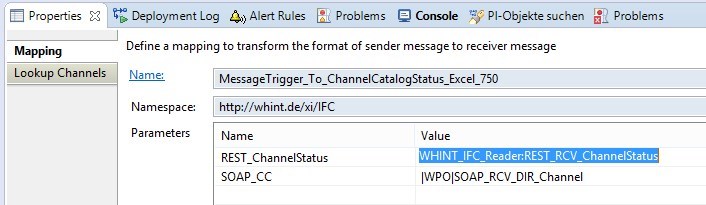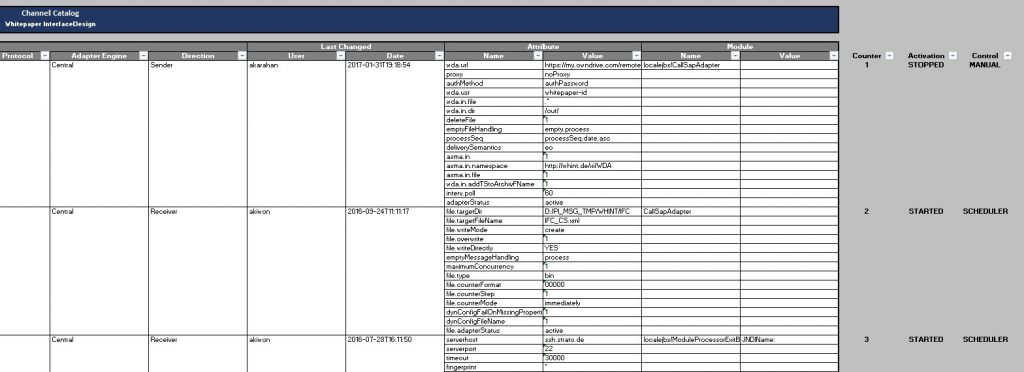The WHINT Interface Catalog for SAP Process Orchestration provides an Excel Overview of the SAP PI Integration Directory with Channel and Interface Information.
Now with this new feature, the ChannelCatalog also provides the information, if a channel is started in the channel monitoring and how it is managed (manually/scheduler/externally).
This feature is available with SAP Process Orchestration 7.31 and higher versions.
Procedure
- Create an REST Receiver Channel using a channel template from SWC WHINT_IFC: REST_RCV_ChannelStatus_<version>. The user must have the following role: SAP_XI_MONITOR_J2EE
- Change the iFlow/Integrated Configuration and replace the already configured operation mapping MessageTrigger_To_ChannelCatalog_Excel_<version> with
MessageTrigger_To_ChannelCatalogStatus_Excel_<version> - Maintain the REST Receiver Channel by adding it as a string <Service>:<Channel> as shown in the example below
- If you have multiple Adapter Engines (decentral), you have to concatenate them by separating them with a comma:
<CentralAE>:<Channel>,<DecentralAE1>:<Channel>,<DecentralAE2>:<Channel>
Result
You see two additional columns: Activation and Control
- Activation means if the channel is STARTED or STOPPED
- Control means if the channel is managed MANUAL, by SCHEDULER or externally by WEBSERVICE