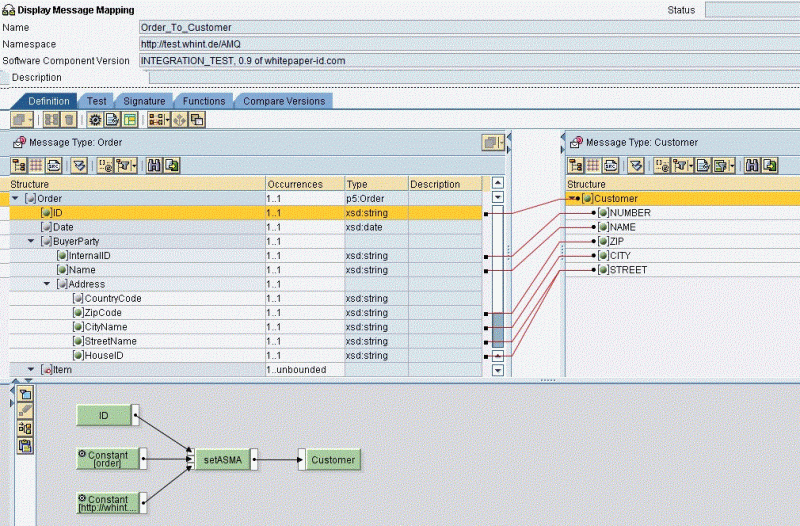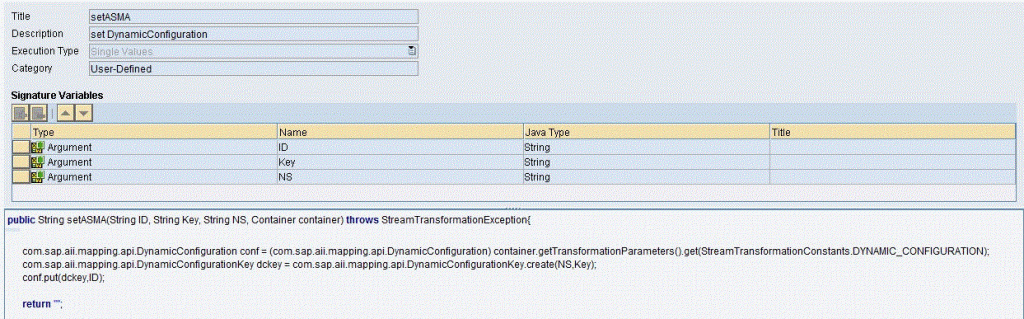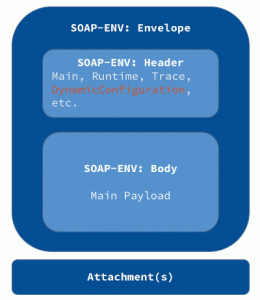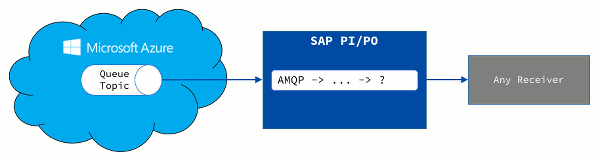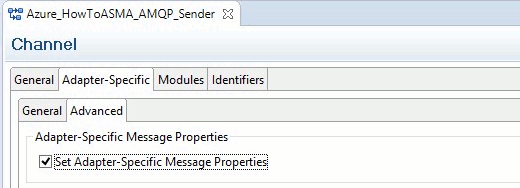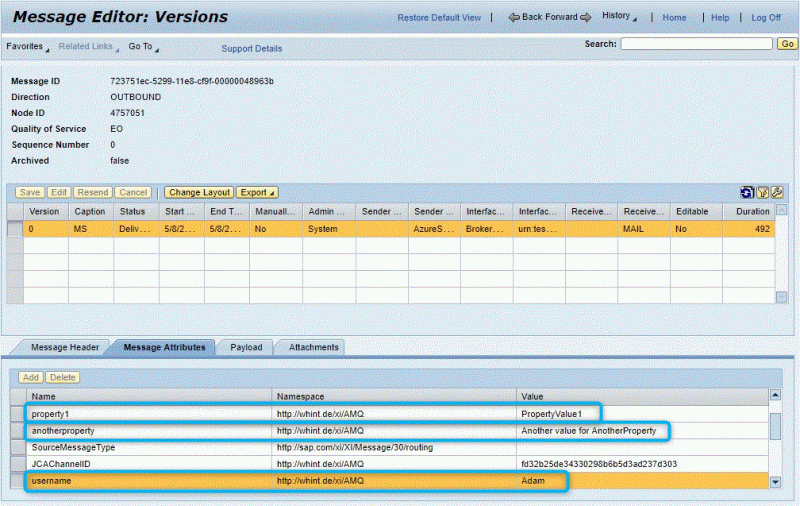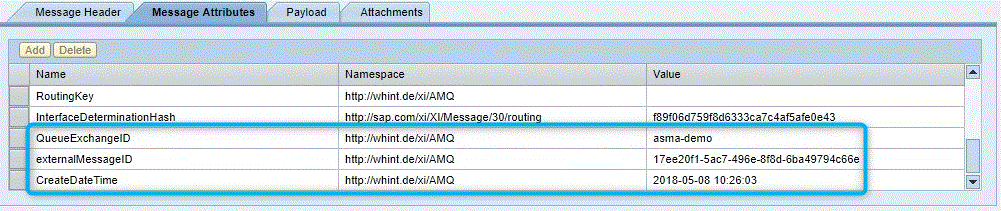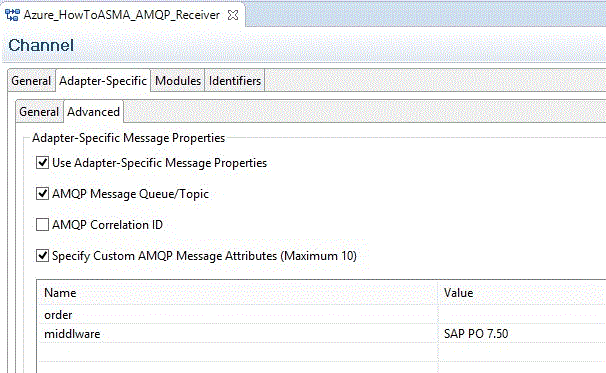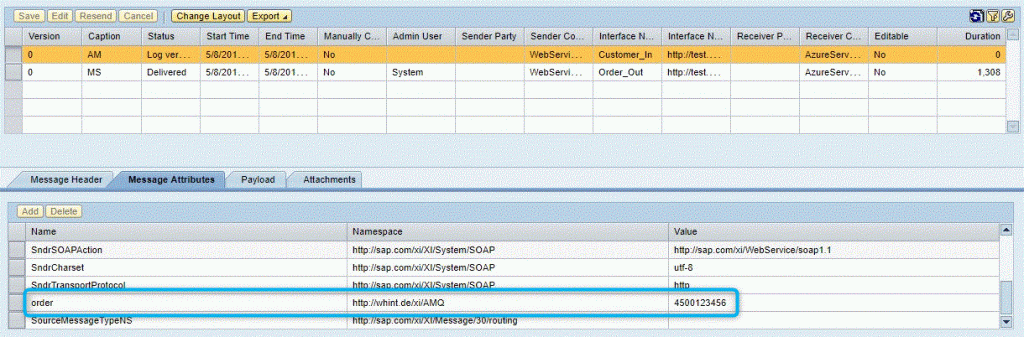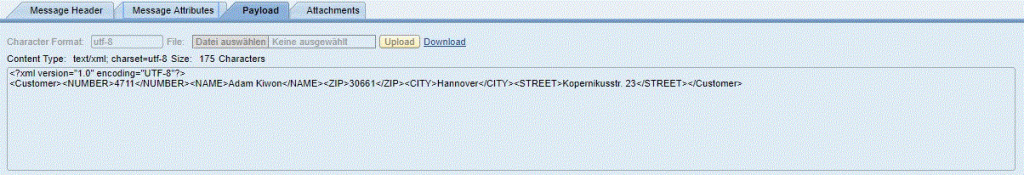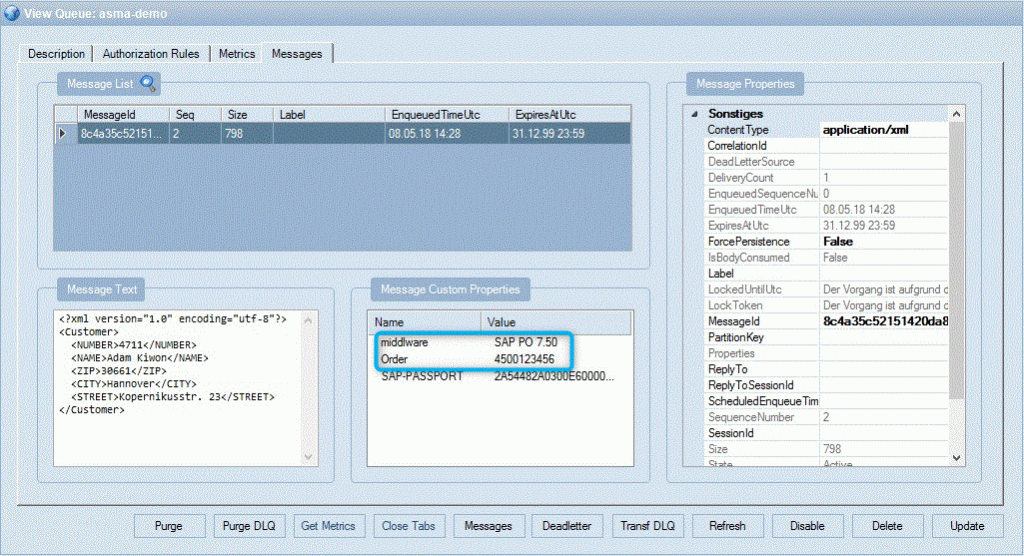This guide explains how adapter-specific message attributes (ASMA) can be used in the context of our WHINT AMQP Adapter.
The examples and screenshots are created for the Microsoft Azure Service Bus, however the same principles apply for RabbitMQ as well as for AWS SQS.
DynamicConfiguration is a specific message header in SAP´s SOAP XI 3.0 Message Protocol and holds all ASMA information. This section contains metadata which is not part of the message payload, but provides useful information such as the file name, e-mail subject based on the adapter used. The values are set/used by adapters and can be created/changed in Mappings and Adapter Modules.
Sender Channels: Azure Service Bus -> PI/PO
Sending (test) message into Service Bus Queue using Service Bus Explorer:
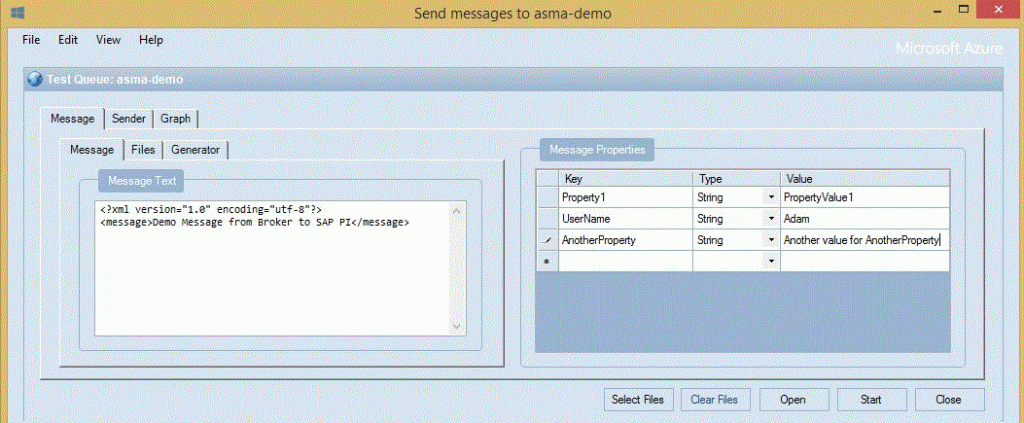
Message created in PI using AMQP Sender Channel:
- Technical Attributes: when selected, they are populated into the SOAP XI 3.0 Message of SAP PI
- Message Properties
- The DynamicConfiguration values can be used in mappings and inside the adapter module processing
Receiver Channels: PI/PO -> Azure Service Bus
Scenario: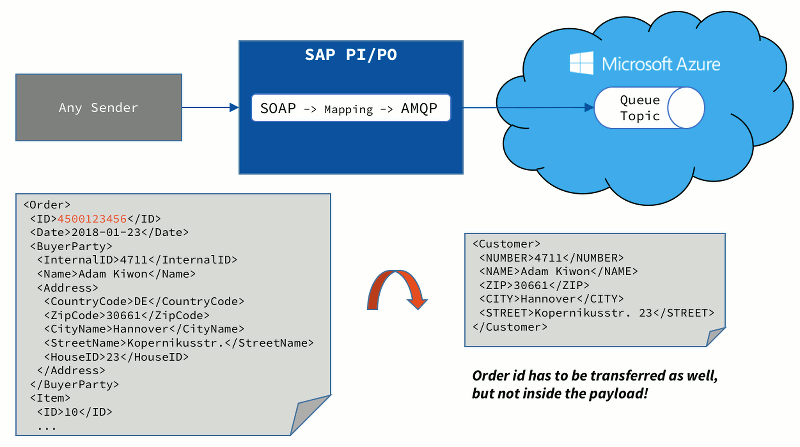 Receiver Channel Configuration:
Receiver Channel Configuration:
- Queue will be taken from ASMA
- Message Attribues will be transferred:
- order (expected from ASMA as no value is provided)
- middlware (static value)
Adapter Module Configuration creates DynamicConfiguration (technical attribute) value “QueueExchangeID”:
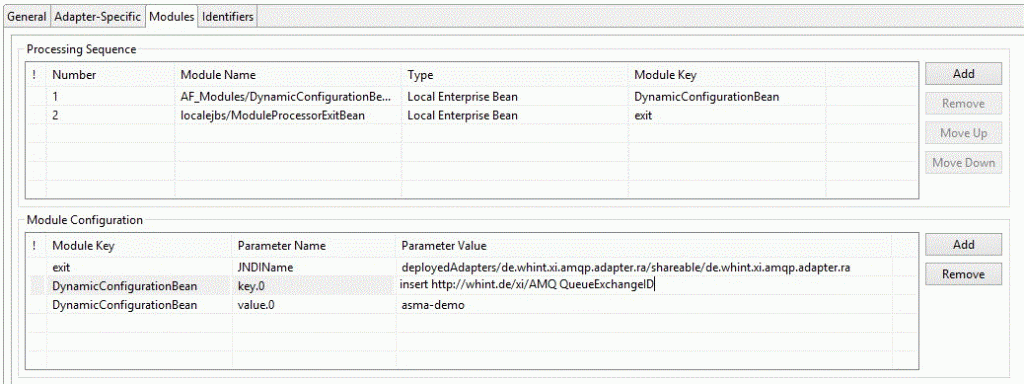

Sending message from WS Navigator:

Mapping creates DynamicConfiguration (message property) value “order”: