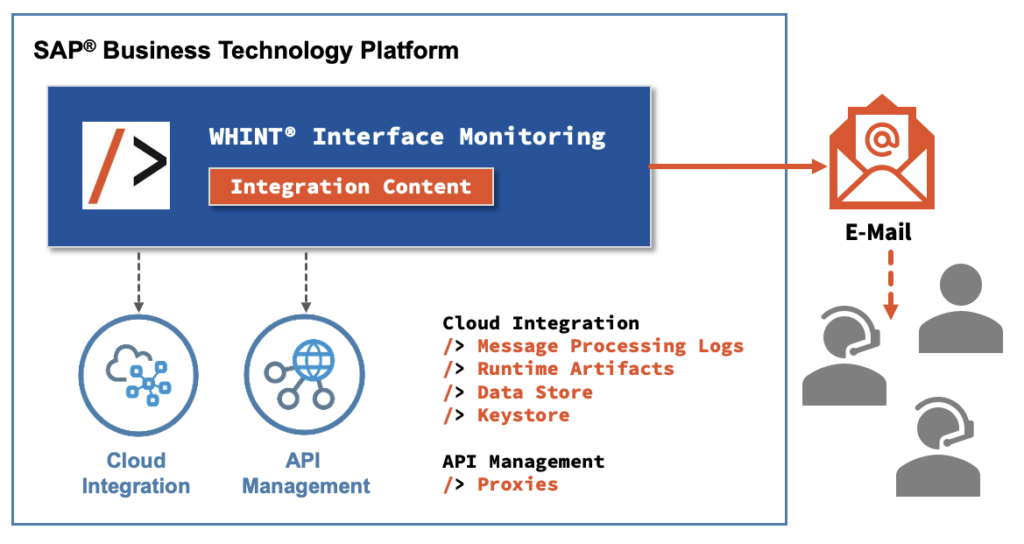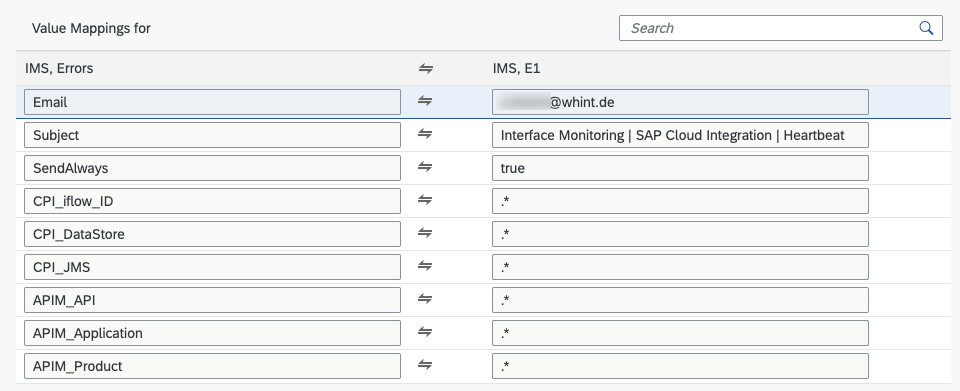This solution provides you with a snapshot of your cloud integration tenant listing all error messages belonging to the running Integration Flows.
- Update (08.2024): Messaging Report: Custom Status & Cancelled
- Update (12.2023): Alerting for SAP Cloud Connector
- Update (02.2023): Correlations
- Update (03.2022): Message Check
- Update (02.2022): Navigation Link
- Update (01.2022): Sender & Receiver (from MPL)
- Update (03.2020): E-Mail HTML Layout
- Update (03.2020): Heartbeat Configuration by Receiver
- Update (06.2019): Message Error Log Download
- Update (05.2019): Monitoring of Integration Artifacts
Features
- Read Message-Processing Information (errors)
- Filter results by threshold configuration
- Read Integration Artifact Errors
- Deliver Alert E-Mails to different receivers
- Send E-Mails also if all is fine (optional heartbeat mode)
- Download Error Log for Messages into Excel
- Alert about Keystore Entries (incl. information about expired/expiring certificates)
The tool runs periodically (e.g. every hour) and reads all error messages of a configured period (e.g. last 90 minutes). You can define the recipients per iFlow and segregate the responsibilities:
- cpi.hybris.c4c@company.com for all SAP Cloud for Customer iFlows in error
- cpi.successfactors@company.com for all Success Factors iFlows in error
- cpi.b2g@company.com for all eDocuments related iFlows in error (such as SII)
WHINT Interface Monitoring helps to inform the responsible parties and allow a follow-up handling.
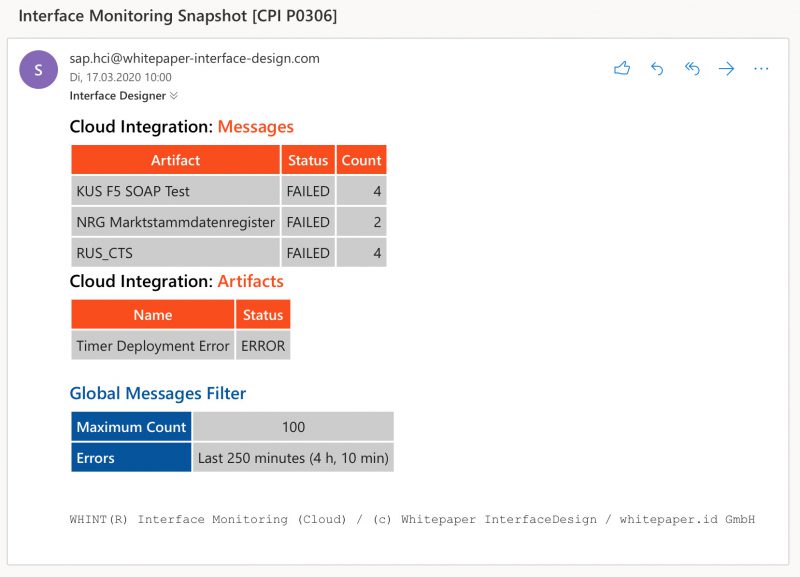
The solution is using the Standard OData API of SAP Cloud Integration and can be deployed on your Cloud Integration tenant as an Integration Package or provided as a service (where we would receive read access from our SAP Cloud Integration tenant).
You can decide if an e-mail is always generated (like a heartbeat) or only if errors occurred.
- Import the ZIP file (Integration Package) provided by Whitepaper InterfaceDesign as an Integration Package into your tenant
- Configure the alert receiver integration flow (see Configuration Guide)
- Configure the main integration flow
- Create a dedicated API user to access the Cloud Integration Monitoring and Administration.
- Required Roles: IntegrationOperationServer.read, AuthGroup.IntegrationDeveloper
- Create the User Credentials
- Manage Security Material -> Add User Credentials

3. Configure iFlow WHINT IMS Alert Configuration
4. Enter the E-mail receiver address(es) with e-mail subject and iFlows (using Regex) to monitor (enter .* to monitor all iFlows)
5. Configure iFlow WHINT IMS CPI
6. Enter the runtime URL (iflmap) of your tenant (taken from the deployed alert configuration artifact)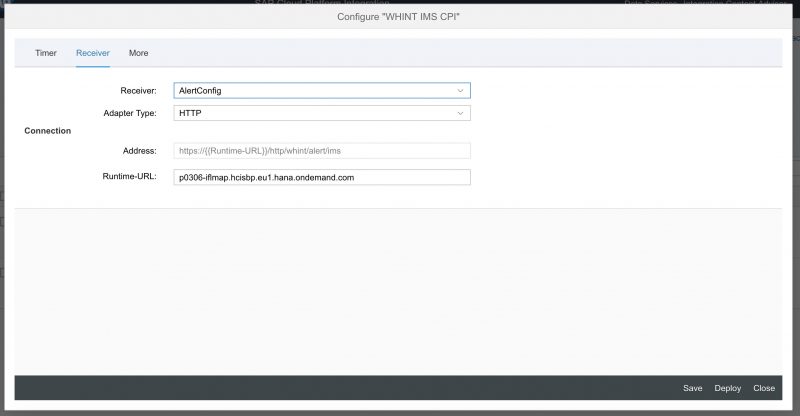
7. Enter the tenant URL (tmn) of your tenant (taken from the browser URL)
8. Select the threshold times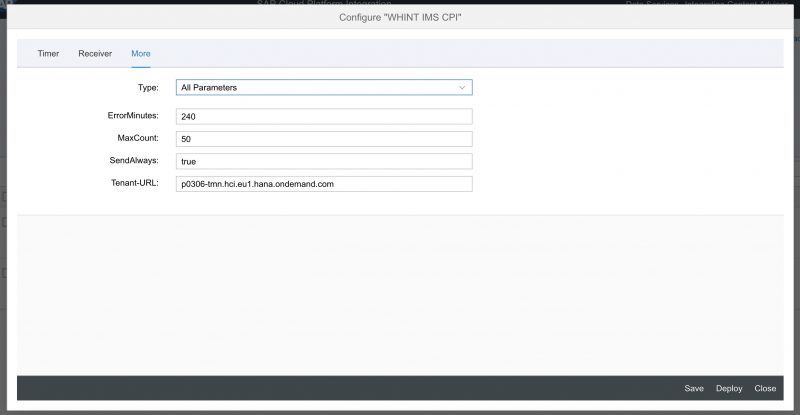
9. Select the timer configuration (when the snapshot shall be created)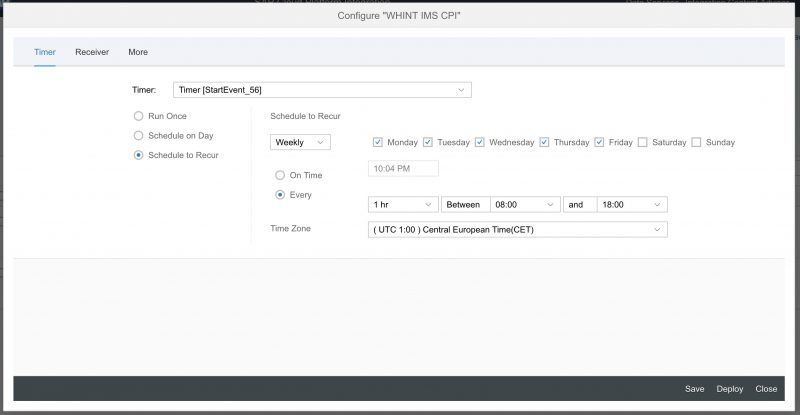
10. Deploy the integration flow