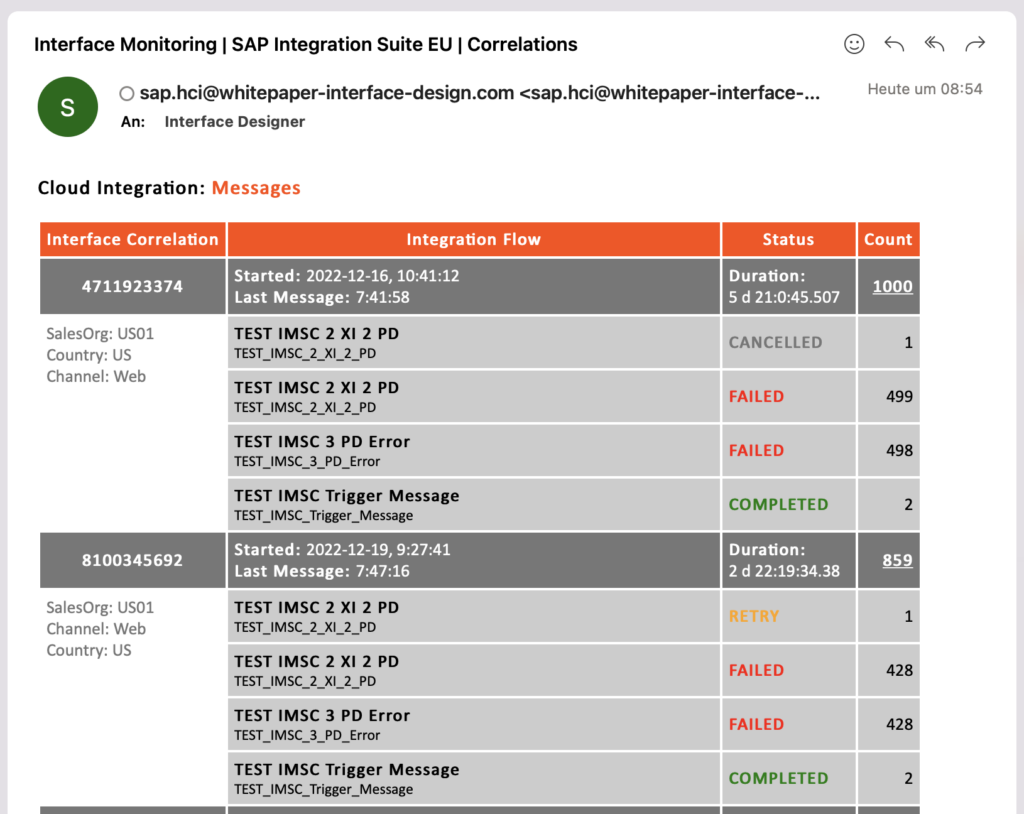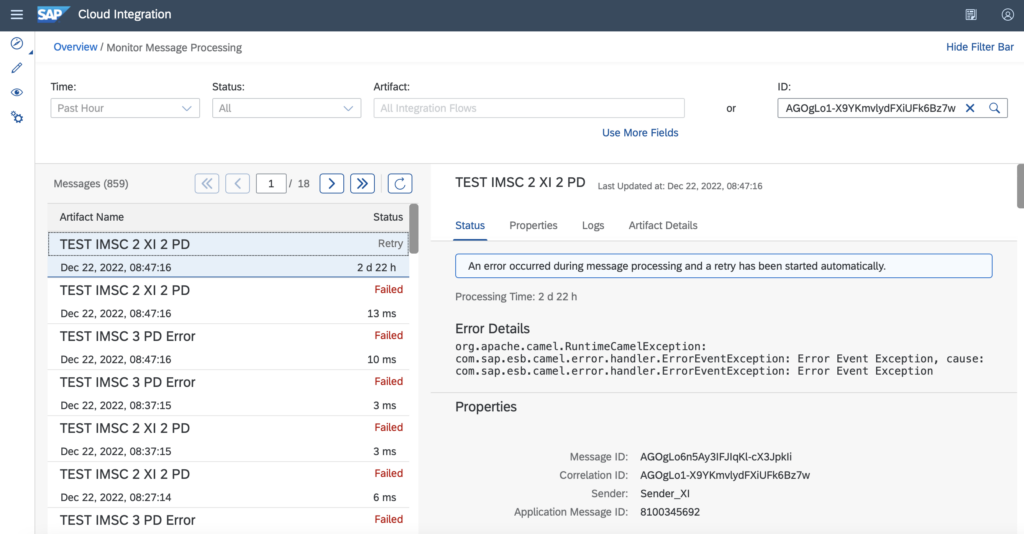Sometimes an interface on SAP Cloud Integration is running across several Integration Flows. Typical examples are
- central router for messages from SAP systems (XI or IDoc, see Blogpost)
- a webhook is calling an iFlow to call another iFlow which is performing a callback via API and then calls another iFlow to send the message to the target system
The integrating concept in SAP Cloud Integration is the Correlation, which connects the individual messages through a common ID. As the monitoring of such scenarios is tough, we have provided a way to alert people based on failed messages and resolved their correlations to such a listing.
How it works
A period job is checking for FAILED messages of the last <configured> minutes (as you know from WHINT Interface Monitoring). If messages are found, their correlations are determined, grouped and shown in the alert E-Mail.
Each correlation shows the following structure:
| Interface Correlation | Integration Flow | Status | Count |
|---|---|---|---|
| -Application ID- | Started: -Date Time- Last Message: -Time- | Duration: -duration- | -Message Count with Link to SAP CPI Tenant- |
| -Custom Headers- | -iFlow Name- -iFlow ID- | -Status- | -Message Count- |
Clicking of the total message count navigates you to the SAP Cloud Integration Monitoring: