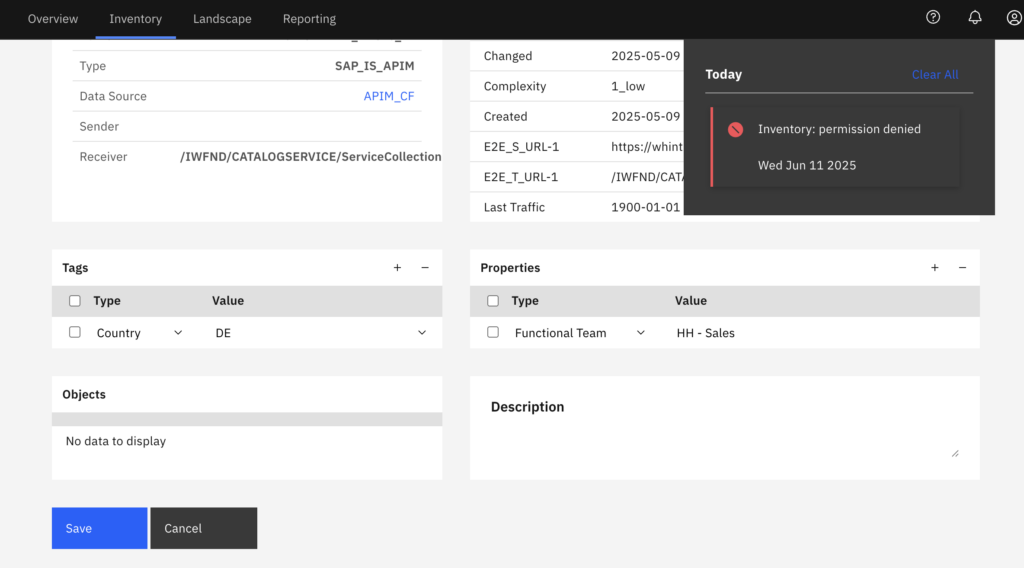Users are created in the section Settings > Operations > Users.
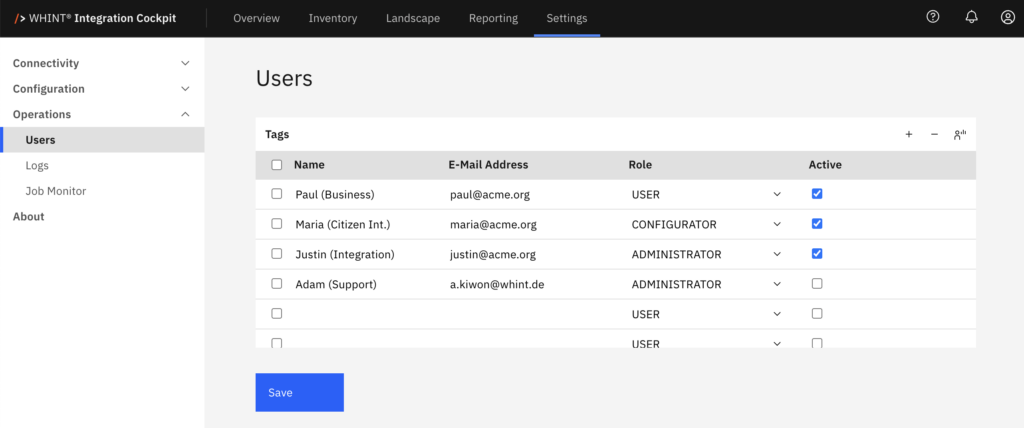
You specify the e-mail address, assign a role and activate/deactivate the access.
Please note, that the authentication is performed against either Microsoft (the Entra ID of WHINT) or SAP (using an S-User). Users authenticating via Microsoft have to be invited by WHINT, users authenticating via SAP have to be added to the subaccount (ideally through our support portal).
At any time, you can suspend the access to WHINT staff by deactivating the Active checkbox.
Typical personas accessing the Integration Cockpit are:
- IT/Business User: People who want to access (read) data about interfaces from other IT-departments or business departments (key-users)
- Citizen Integrator: IT-Staff from other IT-departments with deeper understanding and focus on integration
- External Users: IT-Experts working for the Integration department who also need to enrich interfaces and configure integrations
- Integration Expert/Architect/Manager: IT-Staff from the Enterprise Integration department with full access to the integration cockpit (read, change, configure)
User Roles
You can assign one of the following roles to a user:
- USER
- Read-Only Access to Inventory, Landscape, Reporting
- CONFIGURATOR
- Permissions of role USER plus
- Write Access to Inventory, Landscape, Reporting
- ADMINISTRATOR
- Permissions of role CONFIGURATOR plus
- Read/Write Access to Settings (e.g. adding new Users, create/change Data Sources)