B2B integrations (e.g. EDIFACT, ANSI.X12) can be implemented in a specific or standardized way, depending on your partner and context. SAP Integration Suite offers several options for implementing such B2B scenarios in SAP Cloud Integration.
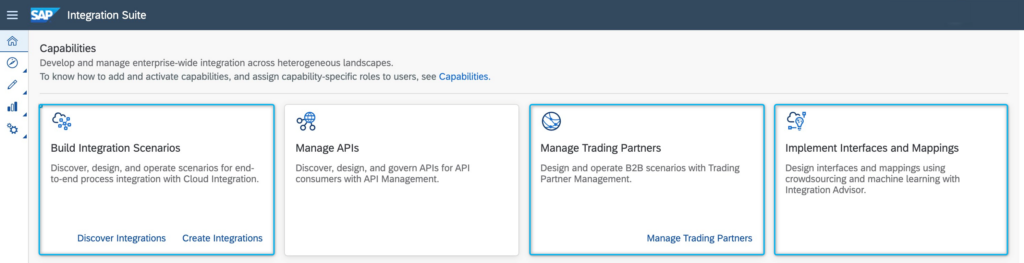
The following options are available (SAP Cloud Integration is always the runtime component):
- SAP Integration Advisor: with this tool, mappings can be created without programming knowledge and transported to the desired iFlow with few clicks.
- SAP Trading Partner Management: SAP’s newest B2B tool is typically linked to the SAP Integration Advisor, but the usage is not obligatory (anymore). The user creates the mappings in the SAP IA, then implememnts the B2B scenario in SAP TPM.
- SAP Cloud Integration: The middleware has a number of EDI components that are necessary for creating a B2B scenario. SAP also provides an EDI package that can be used as a template.
In this blog post we describe the different options and when it is recommended to use them:
Imagine you need to transfer EDI purchase orders and invoices in SAP Cloud Integration for 10 new customers. It means you need at least two iFlows for each customer and at least one mapping for each iFlow. This means at least 20 mappings and you have no experience in XSLT.
In this case you should explore the SAP Integration Advisor. With this component you can create mappings via a user interface and an AI-based graph gives you the best suggestions in advance.
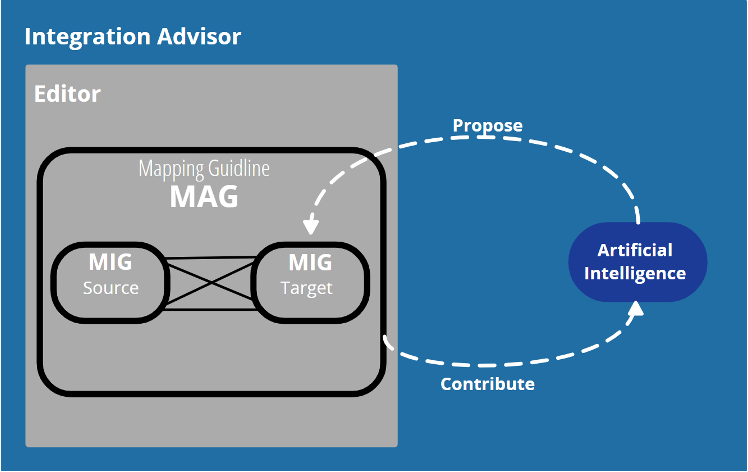
- The Message Implementation Guideline (MIG) for the source and target messages is selected and adapted via the Type Systems library.
- Then the mapping guidelines are created in the user interface via these two MIGs. Once created, the mapping (generated XSLT) can be injected into any iFlow in SAP Cloud Integration via the “Inject” button.
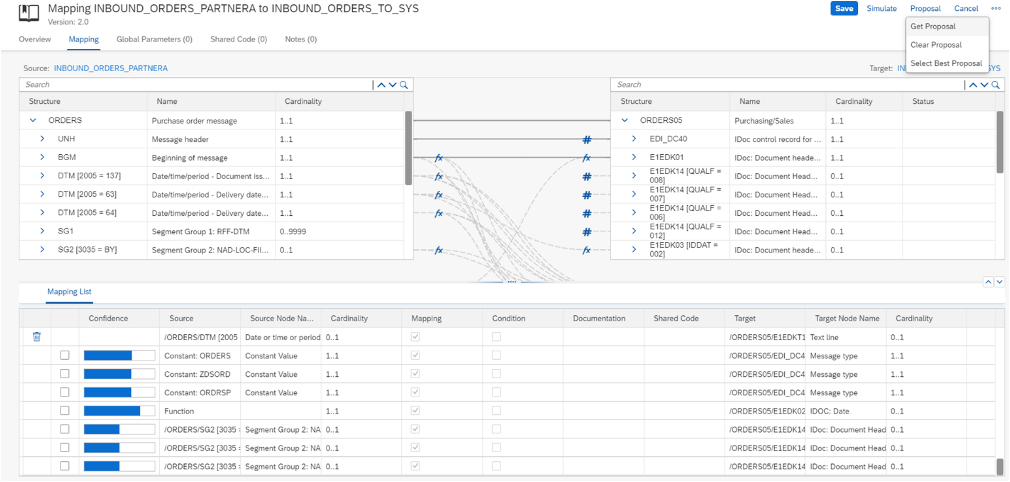
SAP offers a pre-built package of EDI iFlows for the Integration Advisor. After copying, these iFlows can be customized as required. You can find it in the Discover area of SAP CI with the following name: EDI Integration Templates for SAP Integration Advisor.
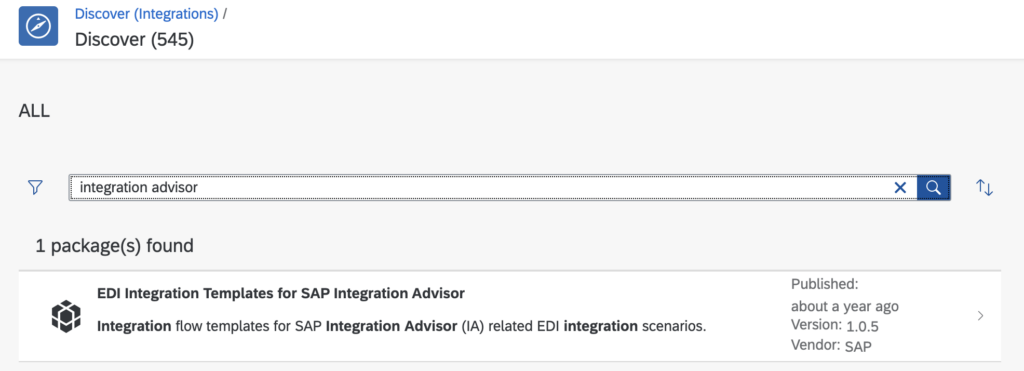
You can find more information about the SAP IA here: SAP Blog
The mappings for the new customers are now created. But you still have to create the 20 iFlows in the SAP Cloud Integration. But if you have problems to implement running B2B integration flows, then the SAP Trading Partner Management is the perfect solution for you. The tool allows the user to create B2B scenarios via a user interface. The created scenarios are then processed in SAP CI via an SAP predefined integration package and sent to the customer. This (standard) package is duplicated into the SAP Cloud Integration Design area and then deployed. This eliminates complex implementation steps in the SAP CI and makes it possible for inexperienced interface programmers to create B2B scenarios.
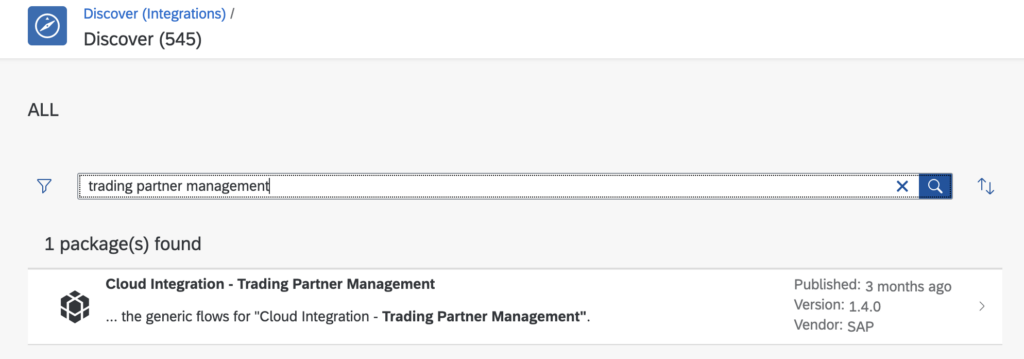
The B2B tool SAP TPM can only be used via the SAP Integration Advisor. Uploading your own mappings is not possible. You have to create them in the SAP IA.
Meanwhile. there are flexible options available how to set up sender and receiver specific connectivity (e.g. via SFTP) as well as the mapping execution (e.g. custom XSLT/Groovy/Message Mappings). With this option, you can also re-use your migrated Message Mappings from SAP PI/PO.
There is a V2 version of the SAP TPM standard content meanwhile which changes the processing of the previous integration flows in an incompatible way:
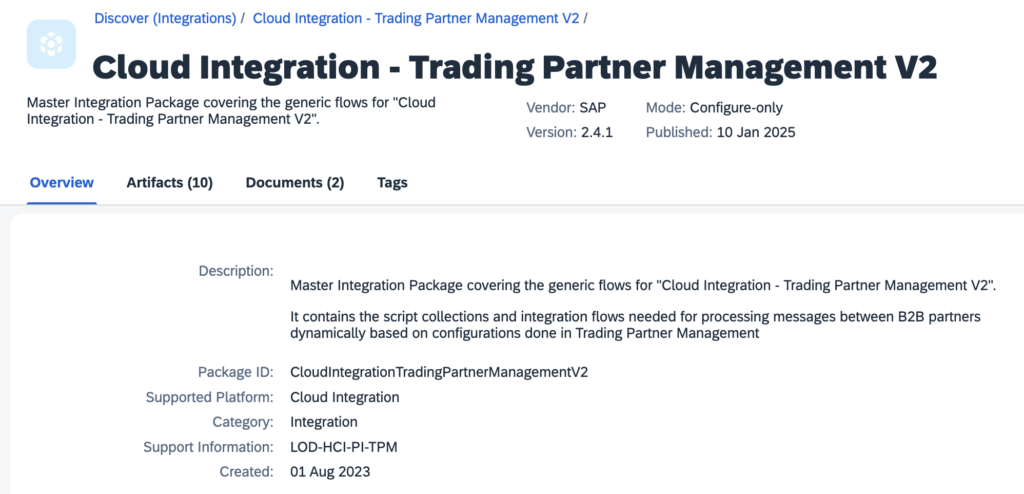
Also, there are new requirements upcoming which are not (yet) implemented in the standard package. For this “fast track”, a few community packages have been published under the name “B2B Integration Factory” to short-cut more specific developments on customer side . You can find more information here:
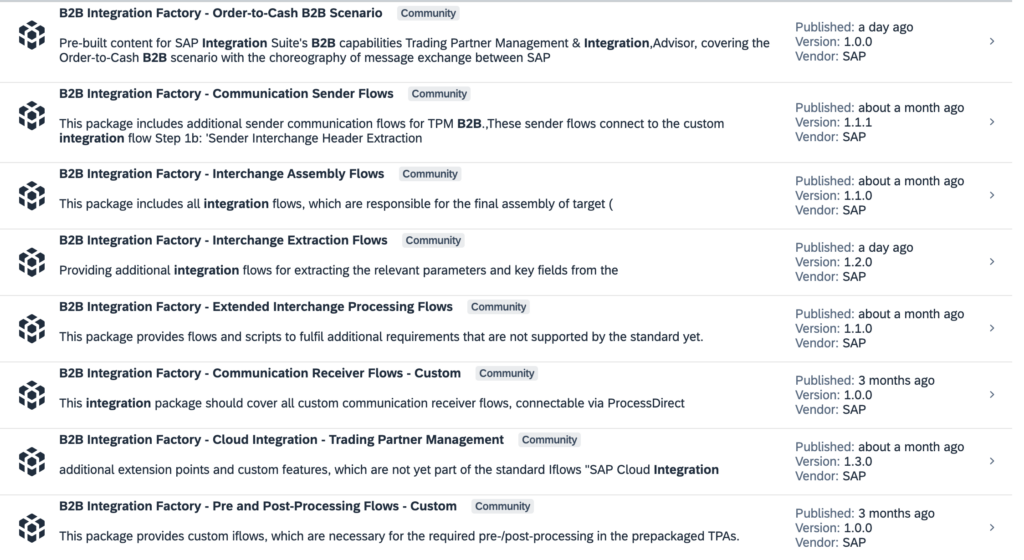
SAP TPM works with agreement templates and agreements. The templates are predefined at the beginning and describe the incoming and outgoing messages from the backend. The agreements are the created B2B scenarios, which are assigned to the particular trading partners. This simplifies the management of the partners and the user can see and expand all existing transactions.
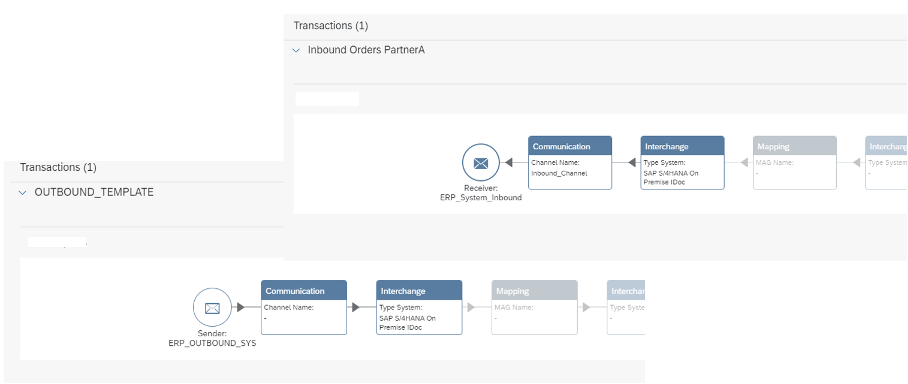
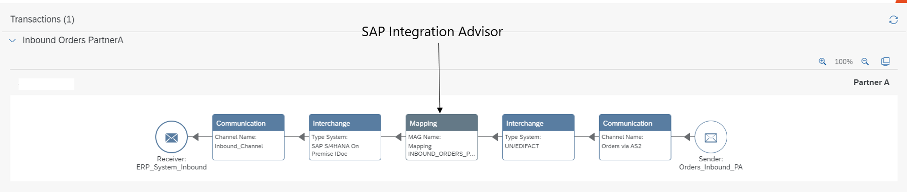
After activating the scenarios, they are pushed to the Partner Directory. The processing of the messages in SAP Cloud Integration is described in the picture below.
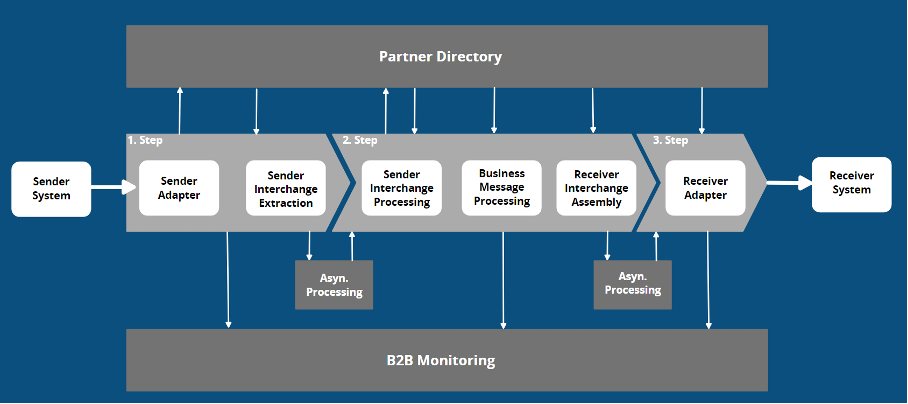
You can find more information about the SAP TPM here: SAP Help Portal
Update 01.2024: TPM now provides possibilities to perform call-outs via ProcessDirect adapter.
You can also implement B2B iFlows from scratch. Of course, this requires a certain level of experience but with the help of methodologies and guidelines everyone can start to build a B2B Scenario on his own. Or you can use the mentioned EDI package from SAP IA and customize it for your needs.
The methodologies and guidelines for SAP Cloud Integration can be found in the SAP Help portal or here in our WHINT Blog.
Conclusion
Three options for implementing B2B scenarios have now been presented. Of course, you should carefully choose the right method for you, because each method has its pros and cons.
Option SAP Integration Advisor
- The creation of standard EDI mappings via SAP Integration Advisor saves time and in the end you have a valid mapping for the B2B scenario.
- To create the iFlows you can use the package provided by SAP. This also saves time and has a good guide for the settings after the inject process, however we recommend using TPM to execute the mappings if possible.
- The user doesn’t need any programming knowledge and can create a mapping via drag and drop.
- The disadvantage is that no further changes can be made to the created mappings, because the automatically created MAGs (in XSLT) are not so easy to maintain.
Option SAP Trading Partner Management
- The advantage is that the user has a clear management UI for all his trading partners and transactions.
- This tool is very suitable for standard EDI scenarios and meanwhile offers plenty possibilities for customization in the individual steps through call-outs (via ProcessDirect).
- The communication channels in SAP TPM are still limited (AS2, IDoc and SOAP), but using ProcessDirect you can connect to any other adapter.
- The possible disadvantage of the necessary usage of SAP IA in SAP TPM is not valid anymore. You can use your own mappings.
- The high degree of standardization and additional monitoring option is a clear plus here
Option implementation from scratch (SAP Cloud Integration)
For selected B2B scenarios, individual integration flows must be created. Which is time consuming but gives the integration expert more flexibility to operate.
For now, SAP TPM is our recommended B2B implementation option.
whitepaper.id GmbH
Best practices for migrated content from SAP PI/PO will follow in a separate blogpost.
Last Update: 23. Jan 2025

