With our latest change (version 2530) you can extract information from interface raw data to copy them into properties which can be used for reporting.
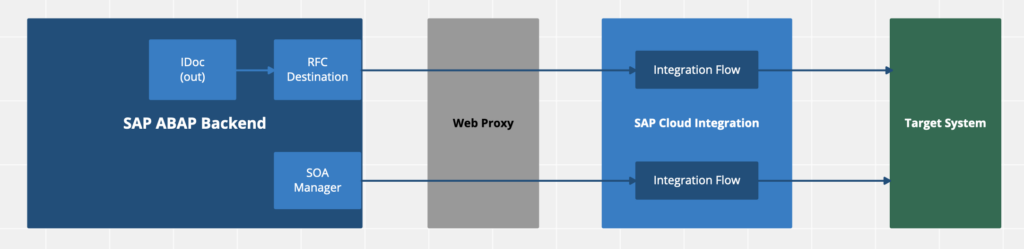
How it works:
- Create the properties you need in Settings -> Configuration -> Properties
- Add a property extraction in Settings -> Property Extraction -> Copy from Field
The following interface types are supported so far:
- SAP_SOAP
- SAP_RFC
- SAP_IDOC (from related RFC destination)
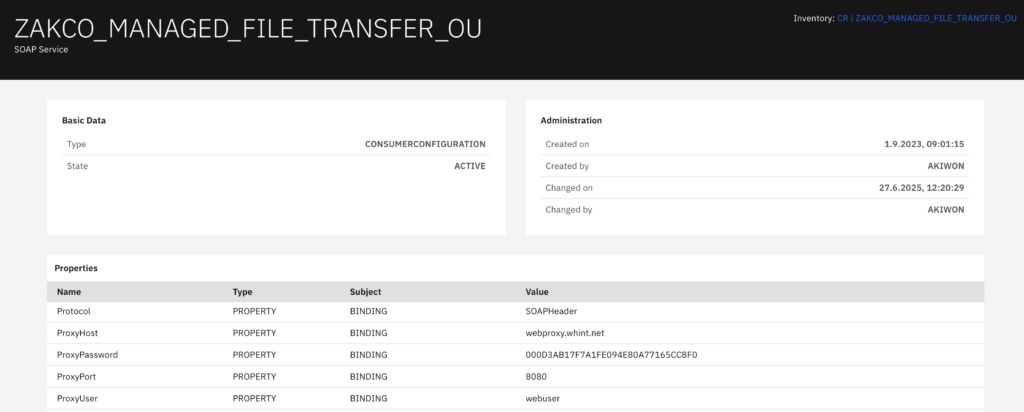
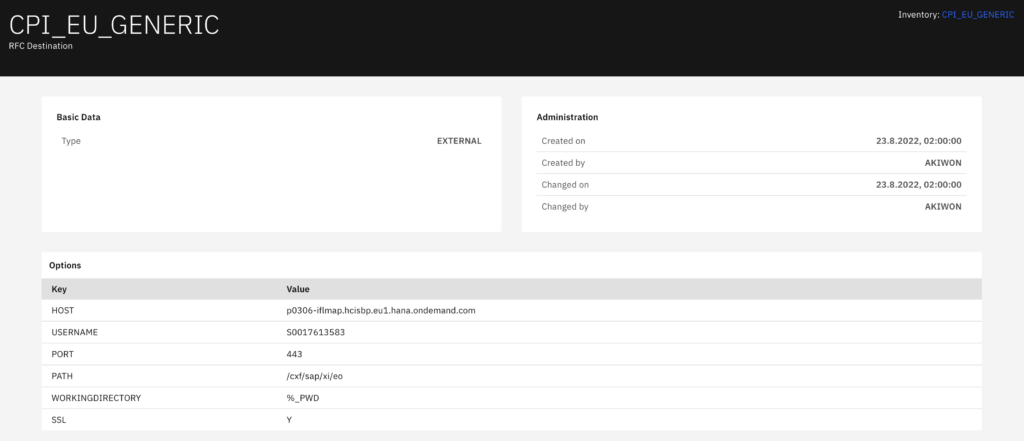
Here´s an example showing the access using the syntax by type
- SAP_SOAP: Fieldname:Type:Subject
- SAP_IDOC/SAP_RFC: RFCdest:Fieldname
Those examples for communication user and web proxy are examples only, you can extract any property using the syntax above.
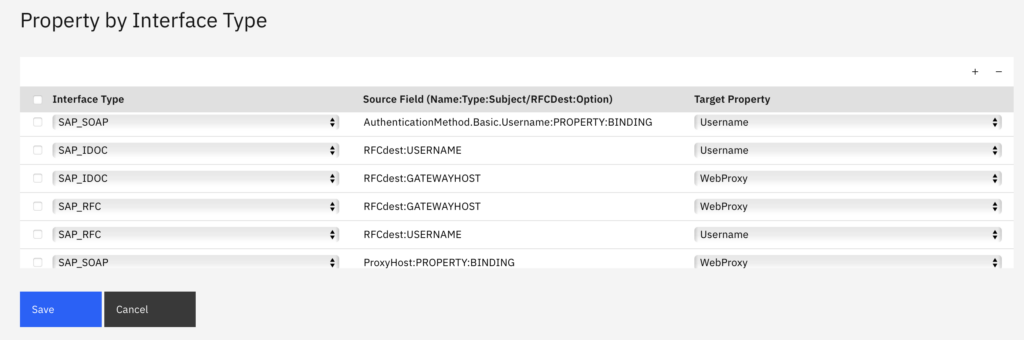
After running the INVENTORY job, you can report on the extracted properties, using Inventory -> Interfaces -> By Property:
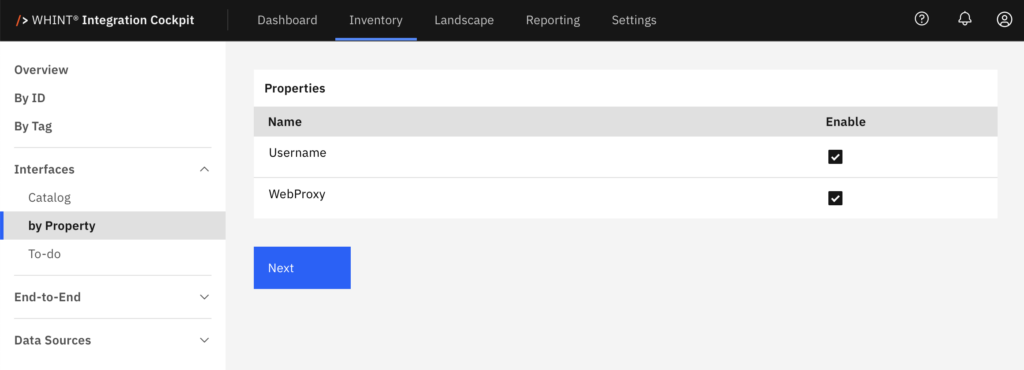
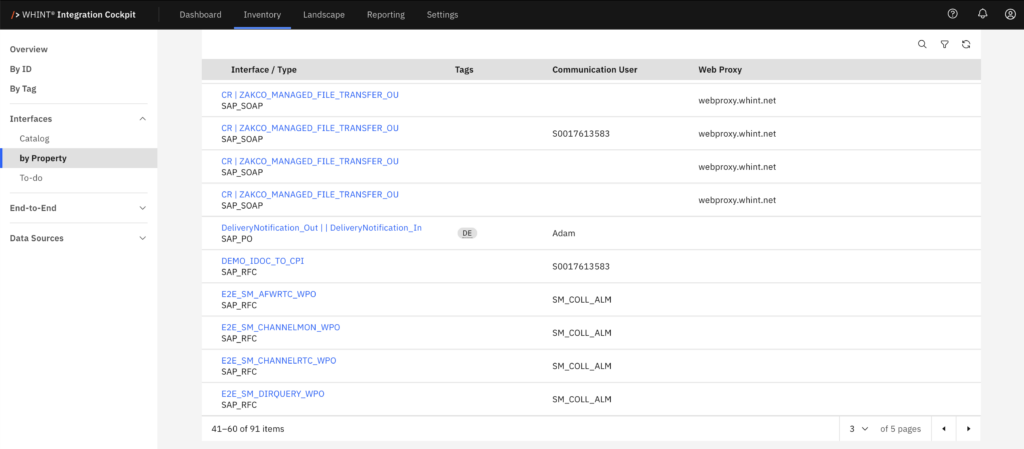
You can also extract a full list of your Interface Catalog (incl. all properties, tags, metadata) into Excel and store them e.g. into SharePoint using an CPI integration flow: Blogpost.

