Last update: 27. Feb. 2024
This blogpost is here to explain how traffic is licensed in SAP Integration Suite (Cloud Integration & API Management only) based on SAP Note 2942344. This information is non-binding. To go deeper into the topic, check the SAP Note. To calculate your costs check out the calculator of the SAP Discovery Center (Services).
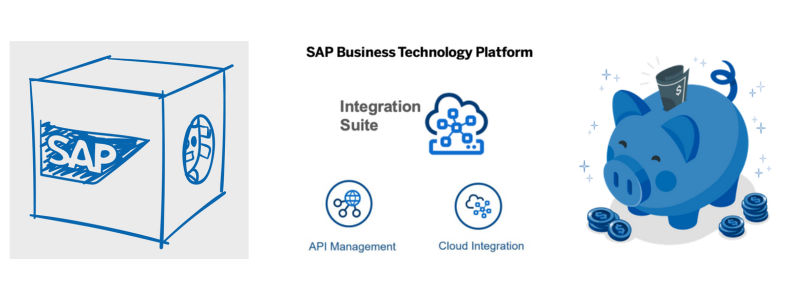
When deciding for new integrations, we often hear “but the traffic is calculated for the licensing, so we have to pay for each additional interface”…
Yes, but the costs are much lower than you might think! (Although traffic is sometimes even calculated twice or more). Here are the rules:
- Each tenant comes with 10.000 messages included
- Above the 10K, you are charged in blocks of 10K messages
- Additional 10K messages cost you from 6,08 € to 0,89 € (depending on the total volume you add you get a discounted rate). Check out the details in SAP Discovery Center, here is a short overview:
- 10.000 -> 500.000 messages cost you 6,08 € per block of 10K, so up to 304 € per month for 500.000 messages
- 2.500.001 -> 10.000.000 messages cost you 2,75 € per block, so up to 2.750 € per month for 10 Mio. messages
- Standard Integration Content for Cloud Integration (unmodified, only configured and only for SAP-to-SAP) is NOT counted, however if you have implemented exits (pre/post extensions) via ProcessDirect, those calls are also counted
- Each tenant (DEV/QAS/PROD) is charged, not only productive tenants!
- Edge Integration Cell runtimes are charged with a factor of 0.5 (50%).
What is a message in Cloud Integration?
- In Cloud Integration each OUTGOING message from an Integration Flow is counted
- E.g. if you have a splitter step within your iflow which sends 100 messages, you might see only 1 message in the monitor, but 100 are counted
- Each message is counted up to 250 KB payload size, so when you transfer a 2 MB message, 9 messages will be charged (2 * 1024 / 250 = 8,192 => rounded to 9)
- If you send each message into an archive (S3 bucket or whereever) it is also counted additionally
- If you have a splitter step with 100 messages and 50 KB each within the same iflow message transfer (1 message in monitor), they are summed up and then the total is checked against the 250 KB size limit, so 20 messages will be charged (100 * 50 / 250 = 20)
- Although only OUTGOING messages are counted, the payload from a reply of a request-reply step is also considered and charged
- Retries are considered each time! Implement a circuit breaker for your iflows using JMS/Data Store by stopping the further processing after a configured amount of retries
- Internal adapters, such as ProcessDirect and JMS are NOT considered as OUTGOING messages
- Traffic via Edge Integration Cell is counted with a factor of 0.5 (50%) and there is only one runtime component (API Gateway and Cloud Integration Runtime is one technical runtime, thus a message is only counted once)
What is a message in API Management?
- The sum of a request and reply is charged (like a request-reply step in Cloud Integration), then the same limits apply to the 250 KB rule above
- If you send your payload to a logger from a policy (e.g. Splunk), you will be also charged
Summary:
- The transfer of a 1 GB message costs you between 2,55 € and 0,37 € (costs are depending your discount level by total volume). Calculation: 1 GB = 4195 messages, so if 10K messages cost 2,75 €, your total is 1,15 €)
- The total of 10 Million messages cost you 2570 € per month in addition to your monthly tenant flat fee.
10 mio. messages is quite a lot, so please do not take this sentence “we have to pay for the traffic” too serious. - A large order (400 KB) which is routed through API Management and Cloud Integration and also into an archive will be treated as 6 messages in total (see picture below)
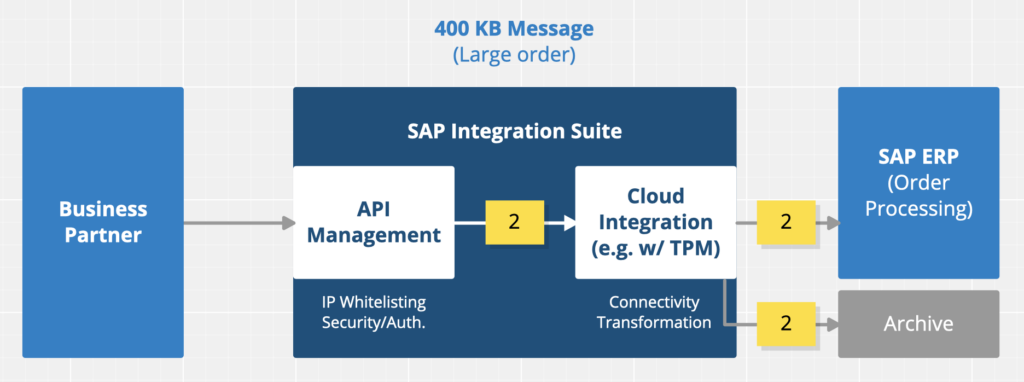
Key takeaways:
- Nothing is for free. You always pay with some currency. Ask yourself what is more or less efficient.
- Avoid unnecessary data transfers, if possible. Do not send a full master data download periodically, just because you do not have a good way of managing the delta.
- Do not be afraid of managing even higher volumes or bigger message sizes through paid services. It is not sooo expensive as you might have thought initially.

