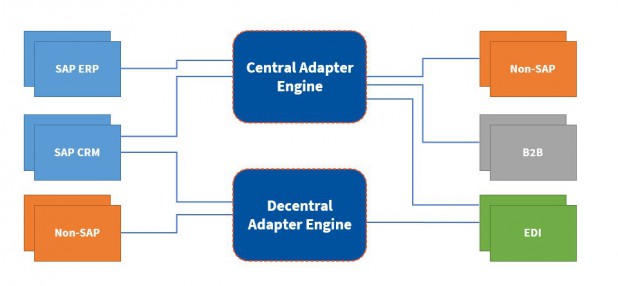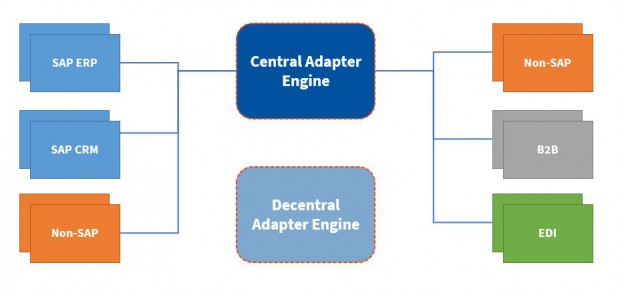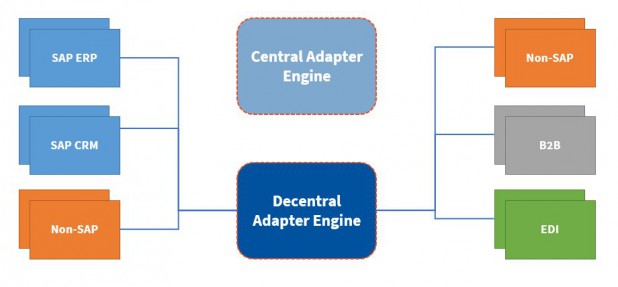Functionality
We can use Decentral Adapter Engines to separate runtimes and isolate scenarios, which is great.
To minimize planned downtimes (maintenance/deployment), it could be good to switch all message processing to one Adapter Engine and perform the maintenance of the other Adapter Engine.
This can be achieved with the WHINT AdapterEngine Switcher, which is using the Integration Directory API and the SAP Web Dispatcher.
Prerequisites
This scenario works ideally with Single Stack (SAP Process Orchestration), but is also supported for SAP NetWeaver Process Integration (PI), version 7.1 and onwards. However, only the Java Channels will be affected during the switch as only the Adapter Engine (Java) is being switched.
An SAP Web Dispatcher is needed for all senders using push mechanisms, such as SOAP, HTTP, REST, AS2 – where an URL is used to call the channel by the message sender/client. This makes sure, all clients do not have to change the URL when the Adapter Engine is switched.
The solution is imported as as ESR content (tpz file) and configured in the Integration Directory afterwards.
Usage
There are 3 switch modes available which are selected from a HTML form:
- Standard: Both Adapter Engines are in use, however only one Adapter Engine is processing push calls from SOAP/HTTP/REST
- Central: Only the Central Adapter Engine is used, the Decentral AE can be patched
- Decentral: Only the Decentral Adapter Engine is used, the Central AE can be patched
After selecting the switch mode, the changes have to be activated through a change list in the Integration Directory.
Central Switch Mode:
Decentral Switch Mode:
Example
will follow soon