Enterprise Integration is becoming more and more distributed / fragmented across multiple integration layer components. While Point-2-Point Integration is not used anymore (for good reasons), meanwhile also direct 1:1 integrations between applications do not happen through one interface anymore (like through a SAP PO Integrated Configuration in the past), but also using brokers, API gateways and ESBs.
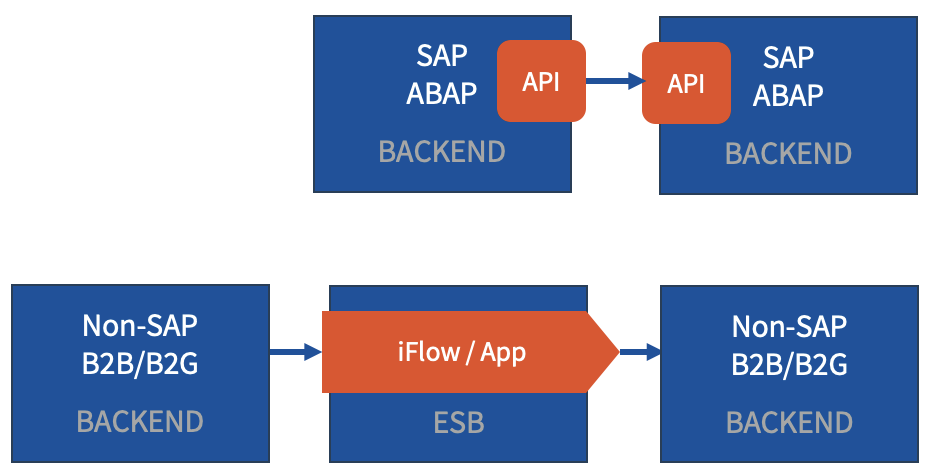
To be able to understand (and to document) how integration takes place End-to-End from application to application (or to/from B2B partner or B2G government), we have to look at multiple interfaces running in sequence.
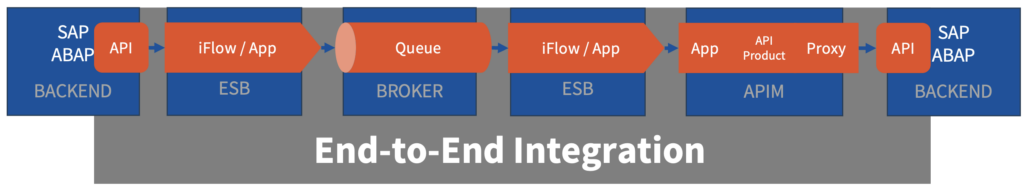
Even within some Integration Components, interfaces can call each other (e.g. one API proxy calling another or an integration flow calling another in SAP Cloud Integration).
In the Integration Cockpit Inventory, you can model End-to-End Integrations by selecting interfaces which are running in a sequence and belong together. You create a new entry by clicking the [+] sign on the top right of the table:
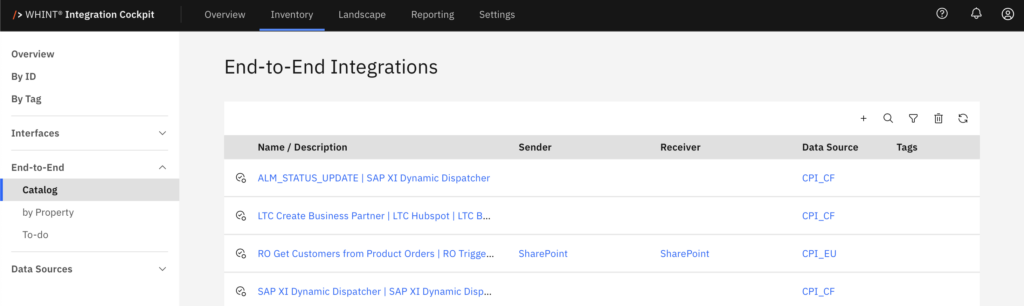
You can search for the interfaces to be selected and filter by data source:
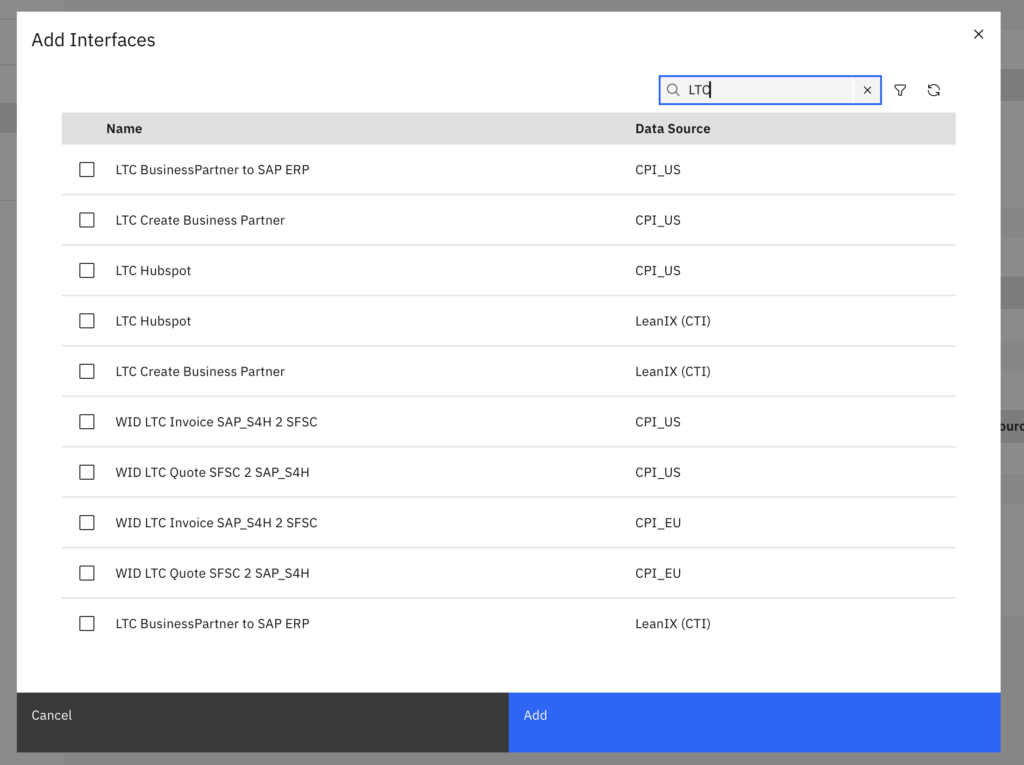
Features:
- The Environment (PROD/DEV/etc.) is taken from the environment of the first data source
- Reporting information is extracted from the Interfaces: so far Adapter Usage and Robustness (as an average across the interfaces)
- You can select Sender and Receiver (might be different than for the individual Interfaces)
- You can add Tags and Properties
- You can re-arrange the sequence of the processing by moving the numbers (column) up or down.
- You can add a description
- Objects are extracted from the Interfaces and can not be assigned directly
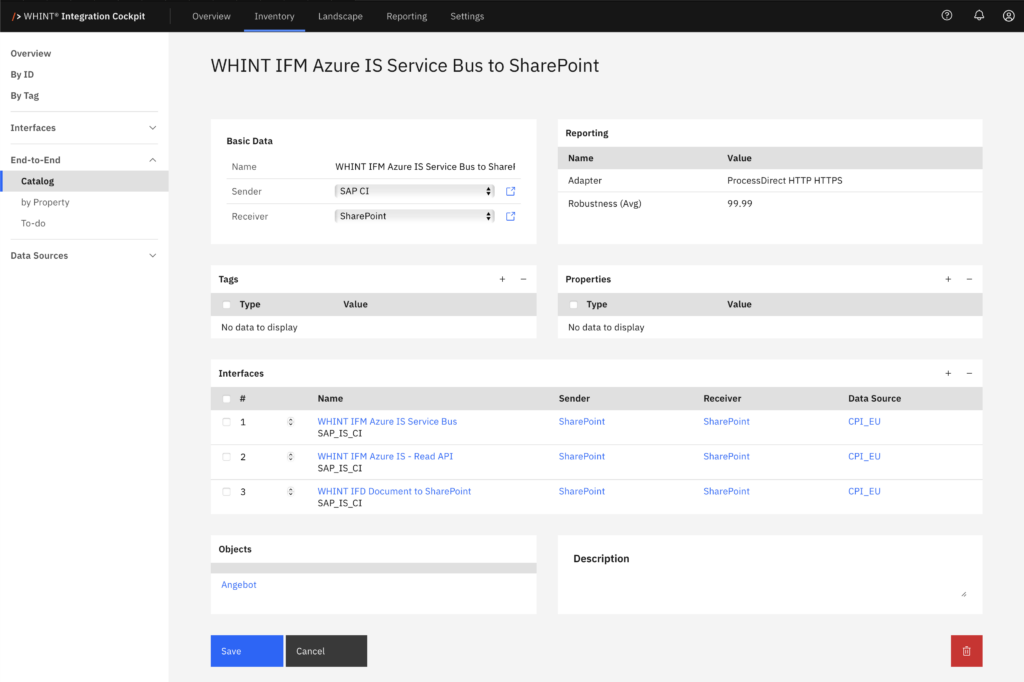
In the Interface fact sheet, you can see the interface in the context of each End-to-End Integration (as an Interface can be used by multiple End-to-End Integrations), also with predecessor and successor:
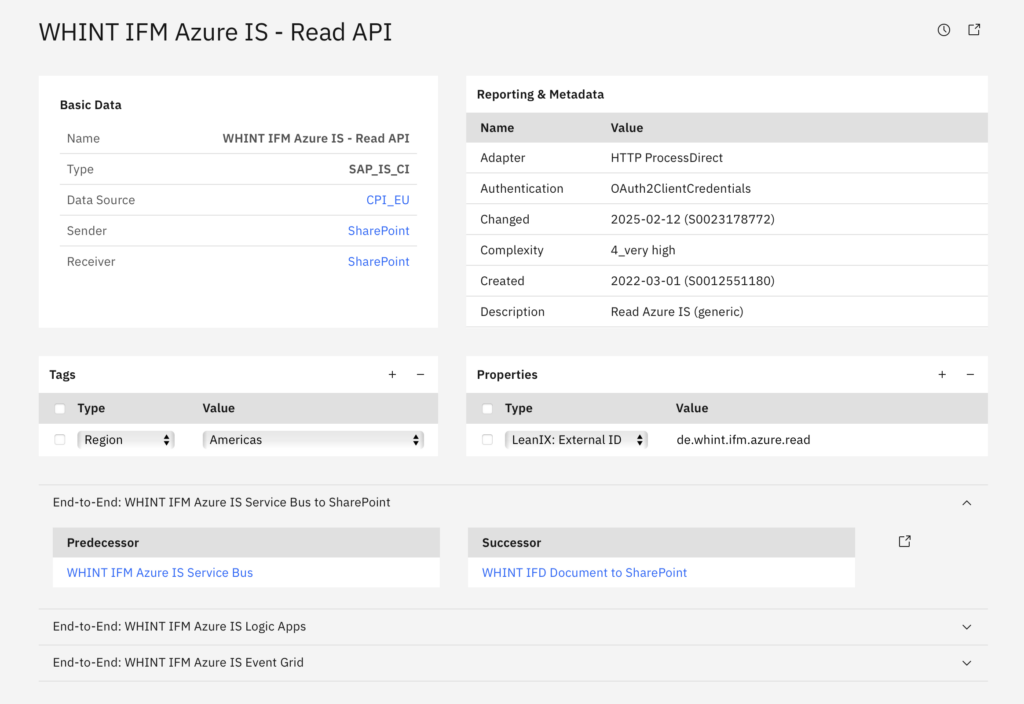
Auto-generated Proposals
For interface type SAP_IS_CI (SAP Integration Suite: Cloud Integration) we also suggest E2E-Integrations by analyzing the messaging traffic and auto-generate proposals based on the correlations from the messaging traffic. You will see the entries with a different symbol in front of each record:
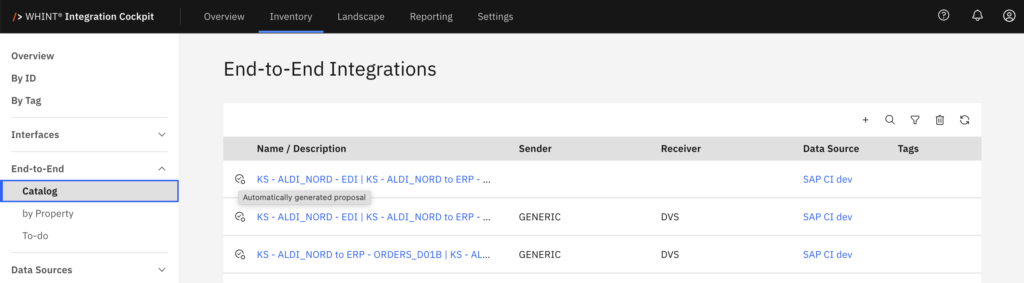
You can take over a proposal by checking the content, enriching (optionally) and Saving the End-to-End Integration into a “permanent” version (not being a proposal anymore).
We are currently working on a general approach to determine predecessors and successors of interfaces to auto-generate proposals also across integration layer components (interface types).
Visualization
End-to-End Integrations can be visualized by System (if Sender/Receiver is assigned):
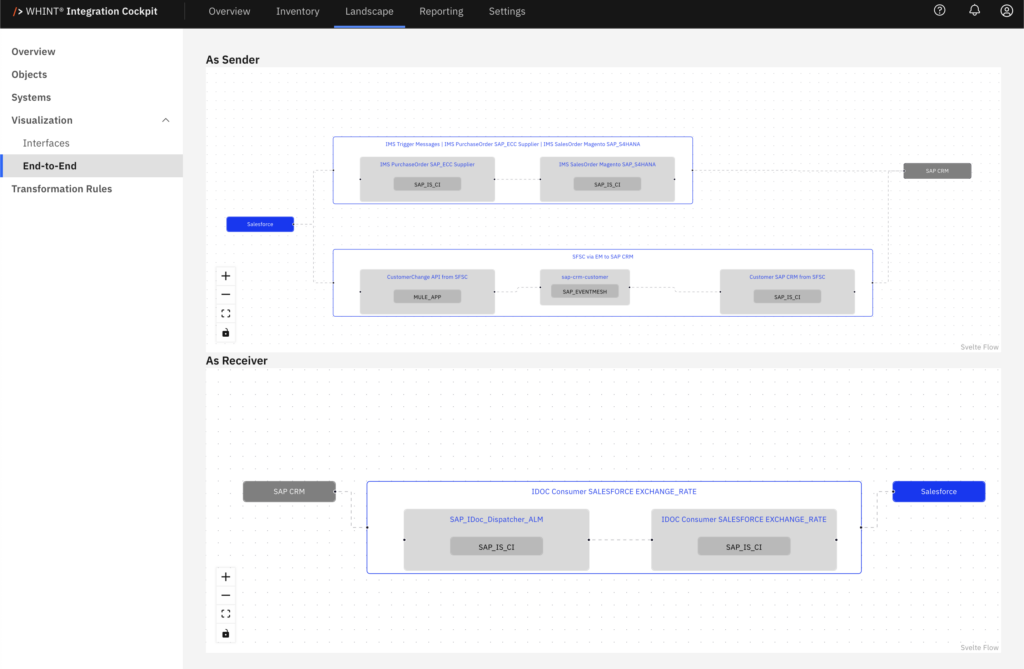
Last Update: 28. Jun 2025

