To manage interfaces well, it is important to know who is responsible from the business and/or support team to resolve issues. This can be the key contact in case of functional (errors) or a list of contacts (based on the support level):
- Level 1: Fixing simple errors (reprocess a message)
- Level 2: Solving more complex issues (e.g. checking and aligning stock)
- Level 3: Analyzing design/customizing issues (e.g. pricing conditions)
This information about contacts by interface or integration scenarios is often kept somewhere (lists, notes), but should be also part of your interface documentation.
This article shows, how to add this information to your generated PDF documents as a result of WHINT Interface Documentation for SAP Process Orchestration.
Documentation at Configuration Scenario level:
You can add a short description and a (longer) documentation here:
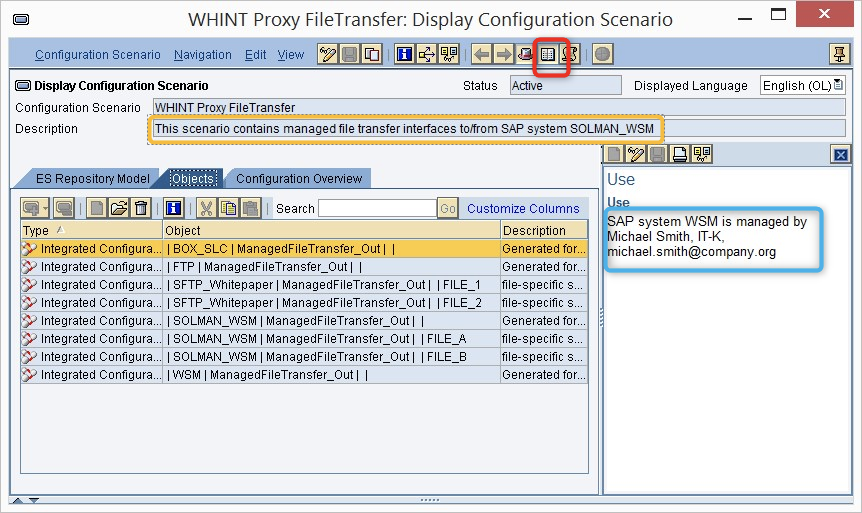
The result is shown here:
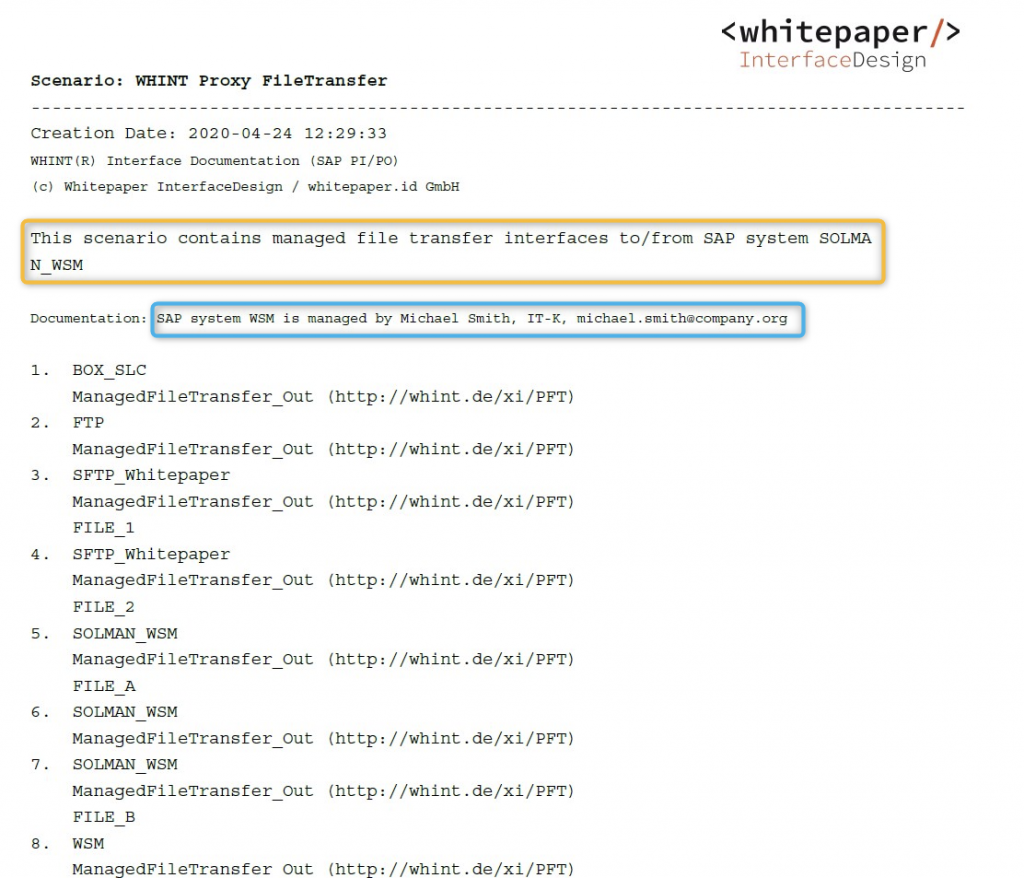
Documentation at Interface level (Integrated Configuration):
You can add a short description and a (longer) documentation here:
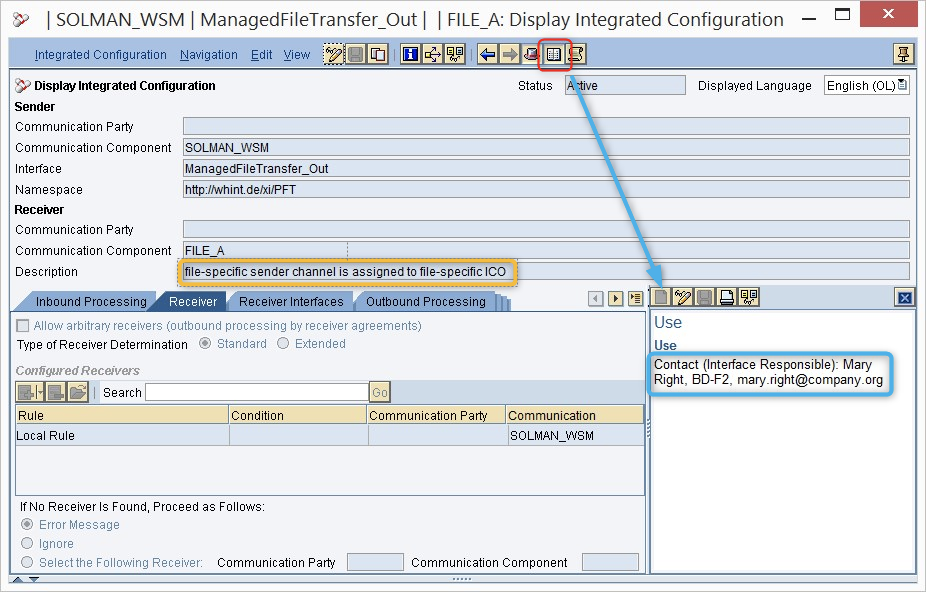
The result is shown here:
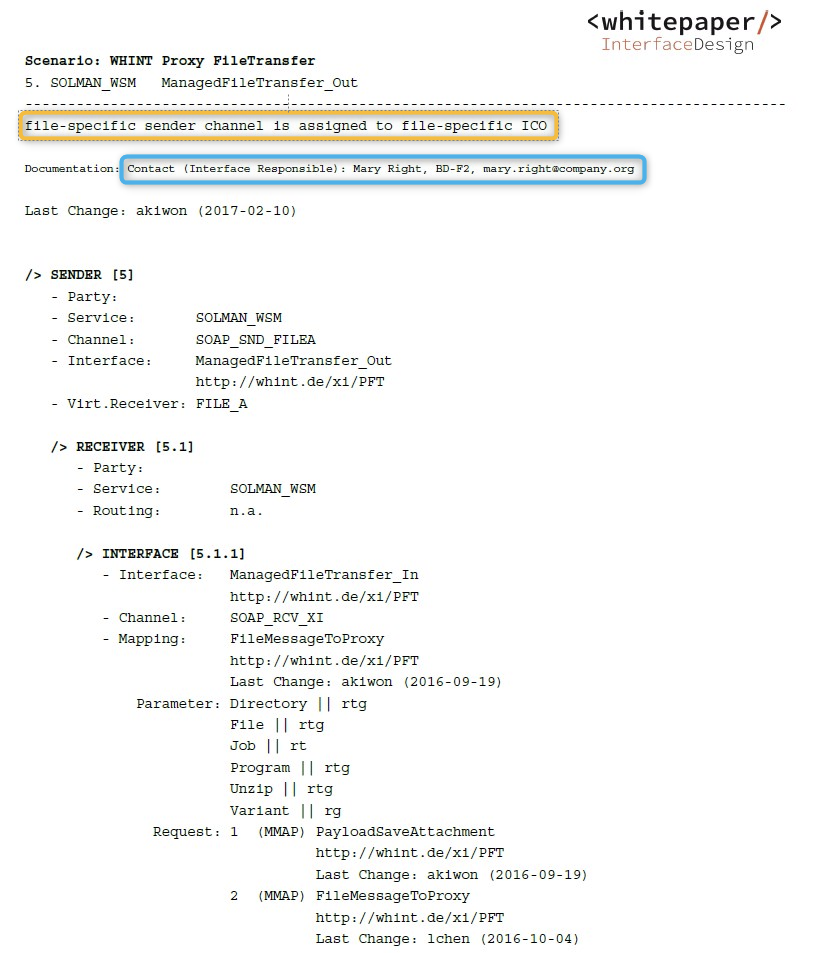
WHINT_Proxy_FileTransfer

