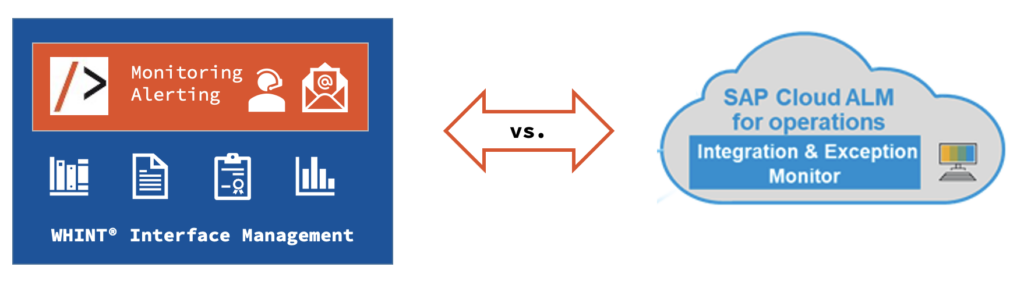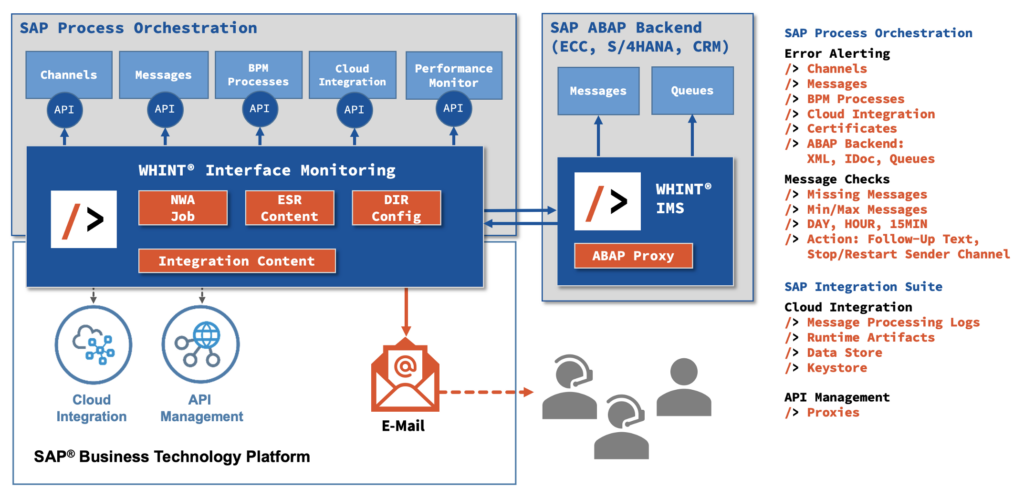This blog post is to highlight the differences between SAP Cloud ALM for operations (Integration & Exception Monitor) and WHINT Interface Monitoring (WHINT IMS, with focus on the Cloud Version).
To start with the biggest difference:
- SAP CALM provides a new UI (user interface) where you can centrally track messages across the SAP landscape and navigate into each component (if required). The main focus is an active message monitoring and tracking. The solution comes for free (as part of the SAP support agreement).
- WHINT IMS is focusing on the distribution of Alert E-Mails (no additional UI is provided here). The main purpose is alerting – not only on errors, but also on unexpected messaging traffic. The solution is part of the WHINT Interface Management Suite, which is charged as a subscription.
Approach:
- SAP CALM is collecting error messages from basically all SAP Cloud- and selected SAP OnPrem- Applications and shows them in a central monitor. They are fetched in a pull and push approach and shown in the user interface. You can configure the frequency when the data is collected. The idea is to have a global perspective on the messaging of interfaces. Alerts are generated into an inbox and can be processed from there. You can also generate tickets.
- WHINT IMS runs also periodically, but usually with a lower frequency (e.g. once per hour during business hours). The idea is to automate the manual (human) activities of checking the individual (SAP) middleware components for errors and delays, aggregate them and distribute e-mails to the appropriate receivers in IT (and business) to show a snapshot of the last hour (or a longer/shorter period). The follow-up of such an e-mail is either deep-diving into the respective component to analyze and fix the error or nothing at all (if the situation is expected or fixing is in progress already).
Additional features of WHINT Interface Monitoring:
- Message Check is a feature to analyze the message traffic for SAP Cloud Integration and send an alert if expected messages are missing in a period. You can also check for unexpected traffic (e.g. if more than 1000 messages are sent per hour) which can be an indicator towards an error situation or to a security issue. You can find more information here.
- Message Reporting is sending an e-mail of the daily traffic to the configured receivers, e.g. to summarize the messaging telemetry of the day. This level of transparency allows you to reduce the amount of incidents from the non-integration IT or from business users (without access to the SAP Integration Suite) against the integration team.
Scope: SAP CALM covers an exhaustive list of SAP components, where WHINT IMS is focusing on the components below. However, WHINT IMS is going to monitor the Integration Layer beyond SAP soon (as our customers are often running multiple Integration Platforms), starting first with Microsoft Azure Integration Services (API Management, Service Bus, Logic Apps, Event Grid) in 2022.
A downside of SAP CALM for SAP Cloud Integration Monitoring is regarding the alerting functionality: You need to license the SAP Alert Notification Service (at extra cost) and then making the solution run was pretty hard for very experienced integration experts. The good thing is that you can start quickly with WHINT IMS and when you want to have a better and central monitoring UI of your SAP landscape, you should on top go for SAP CALM.
Conclusion: There is no need to choose between the Integration & Exception Monitor of SAP Cloud ALM for operations and WHINT Interface Monitoring as they serve different purposes and do enrich each other. While SAP CALM is focusing on a holistic messaging display, WHINT IMS is here to send alert e-mails to trigger activities in IT or inform colleagues in the business about messages in error or unexpected interface behavior. Although there is no integration between the solutions, they work well next to each other. Nevertheless, if you want to start quickly, WHINT IMS can be a good way as the onboarding is much faster and the time-to-value occurs immediately, whereas the SAP CALM configuration usually runs for weeks until the benefit kicks in.
WHINT IMS is about monitoring automation and control for all company sizes
Additional information: