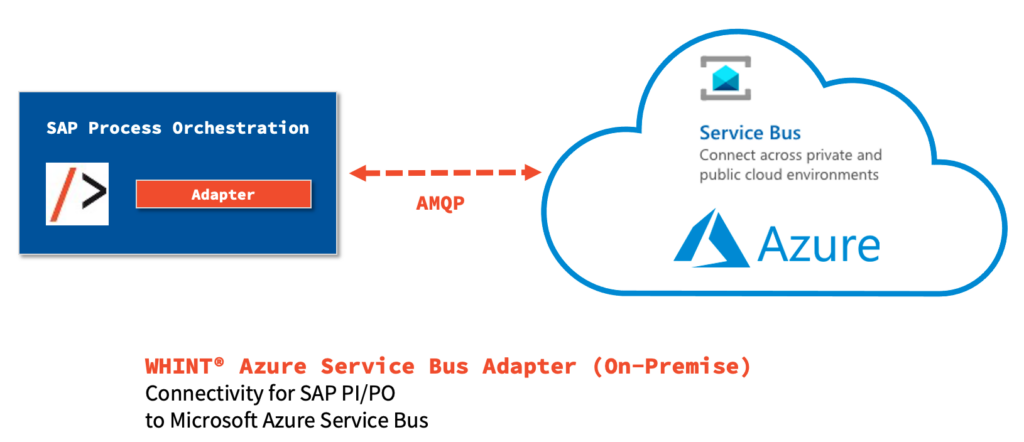This JCA Adapter for SAP Process Orchestration supports the integration with Microsoft Azure Service Bus. It connects asynchronously as a client to queues and topics to both send or receive messages.
- Authentication via SAS (Shared Access Signature)
- Set Queue/Topic dynamically (Receiver Channels)
- Correlations
- Custom Message Properties
- Content Type
- JSON<->XML conversion via Adapter Module
- Supports Adapter Specific Message Attributes (ASMA)/DynamicConfiguration
- Exactly-Once (EO), Exactly-Once-In-Order (EOIO)
- Deadletter Queues (Sender Channels)
- Works with SAP Process Orchestration 7.50
- The adapter is using the official Microsoft Java API for Azure Service Bus which is based on Java 8
- Client API Version: 1.2.5
- Management API Version: 1.3.0
- You will obtain a generic software license for your entire landscape which allows you to connect to an unlimited amount of queues/topics
- Other Azure Products are not supported, only Service Bus
- The adapter is using the official Microsoft Java API for Azure Service Bus which is based on Java 8
- How to receive the Adapter:
- Request a quote from Whitepaper InterfaceDesign
- Submit the Order
- You will receive a download link with the software along with the invoice
- You can test the adapter for 4 weeks. In case you do not like it, you can return the software at no cost.
- Installation:
- Deploy the SCA file provided by Whitepaper InterfaceDesign using NWDS/JSPM/SUM/Telnet
- Import the TPZ file provided by Whitepaper InterfaceDesign into the ESR
- Create a new sender or receiver communication channel and select the adapter “Azure_ServiceBus” from namespace “http://whint.de/xi/ASB” (Software Component WHINT_AMQ 2018.06 of whitepaper-id.com)
- Transport Protocol: Azure-ServiceBus
- Message Protocol: HTTPS
- Connection
- Broker URI
- Namespace
- Queue / Topic Name
- Topic Support
- Authentication
- SAS Policy
- Key
- Message Consuming Interval (Sender)
- secs/msecs
- Dead Letter Support (Sender)
- Quality of Service (EO/EOIO with queue name)
- Content Type (Receiver)
- Correlation Settings
- Receiver: when selected, the correlation will be set from
- ASMA CorrelationId (http://whint.de/xi/ASB) – if provided
- PI MessageId
- Sender: when selected, the PI Message will be filled with the message correlation
- In addition, the ASMA CorrelationId (http://whint.de/xi/ASB) is set
- Receiver: when selected, the correlation will be set from
- Set/Use Adapter-Specific Message Attributes (ASMA)
- Namespace: http://whint.de/xi/ASB
- externalMessageID – Message Id received from broker
- CreateDateTime – Timestamp of message creation
- QueueExchangeID – Name of the Queue / Exchange Name
- Custom Attributes
- Receiver: can be set in Receiver Channel statically or dynamically
- Each attribute must be listed (will be ignored otherwise) – when the value of an attribute is empty, the corresponding value is expected in the ASMA
- Sender: all attributes will be set as an ASMA into DynamicConfiguration
- Receiver: can be set in Receiver Channel statically or dynamically