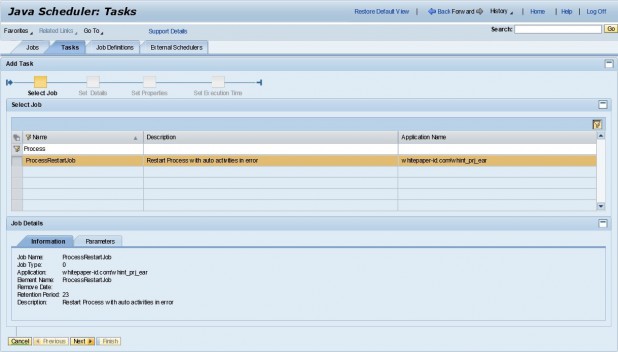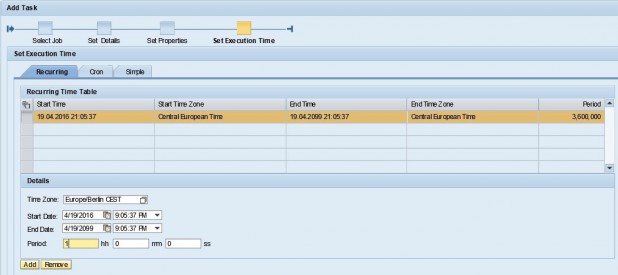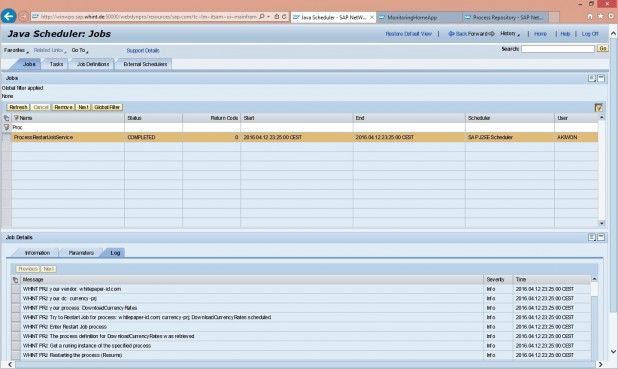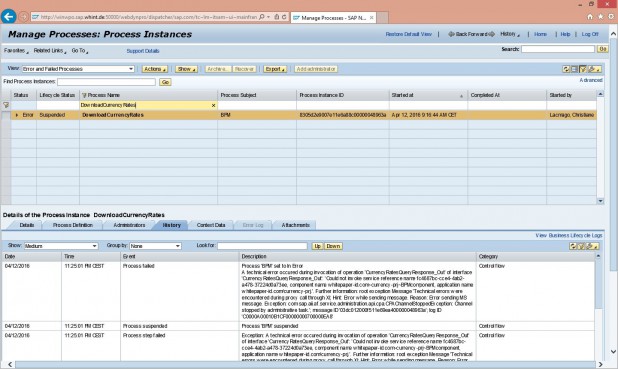Functionality
In case your BPM process is using an automated activity which can fail during processing (e.g. by calling an external service) and you did not set up any error handling (by managing boundary events), your process will fail and remains in status “Suspended”. Then you have to manually resume the process from the Process Monitoring. Or you use the following solution:
WHINT ProcessRestart Job is a solution that automatically looks for BPM Process Instances in error and resumes them automatically.
Prerequisites
- Works with SAP NetWeaver PO (BPM) version 7.3 EHP1 and higher (including 7.50)
- Deploy the SCA/EAR file provided by Whitepaper InterfaceDesign using NWDS/JSPM/SUM/Telnet
Usage
- Schedule the job from NWA -> Operations -> Jobs -> Java Scheduler or via quick link /nwa/jobs
- Add Task with Job name ProcessRestartJob
- Parameters (best is to look them in the Process Repository in PIMON -> Configuration -> Processes and Tasks):
- Component: Name of the development component
- Vendor: Name of the software vendor
- ProcessName: Name of the BPM process
- The scheduling should be done according to your business needs (e.g. hourly orMon-Fri between 8:00 and 18:00)
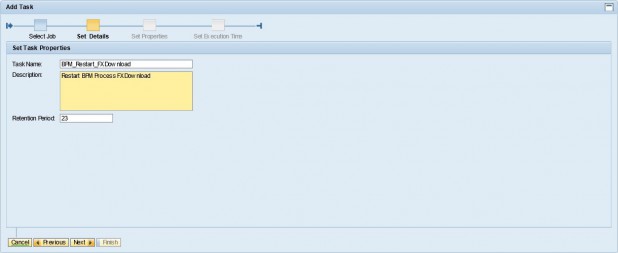
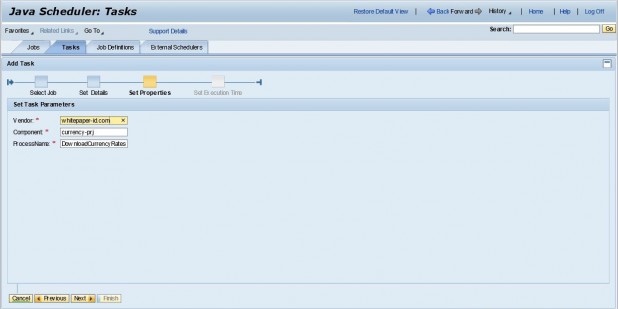
Example
The job is executed and restarts a process in error by resuming it automatically:
The resume activity is shown in the process instance history (here the process becomes suspended again):