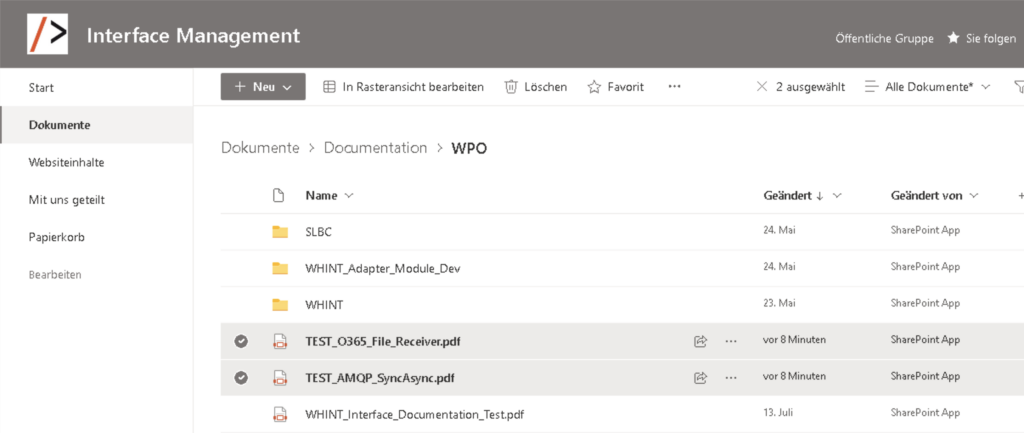Usually your WHINT Interface Documentation is generating all your PDFs along with your inventory (Interface Catalog) in one shot, which is triggered e.g. weekly. With the 2307 update you can now trigger individual documentation PDFs or multiple at the same time along with the interface catalog.
1. How to trigger a single Interface Documentation PDF:
Call http://<host>:<port>/RESTAdapter/whint/ifd/<Scenario>
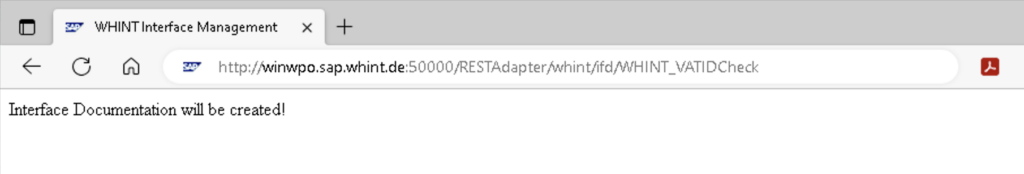
Result:
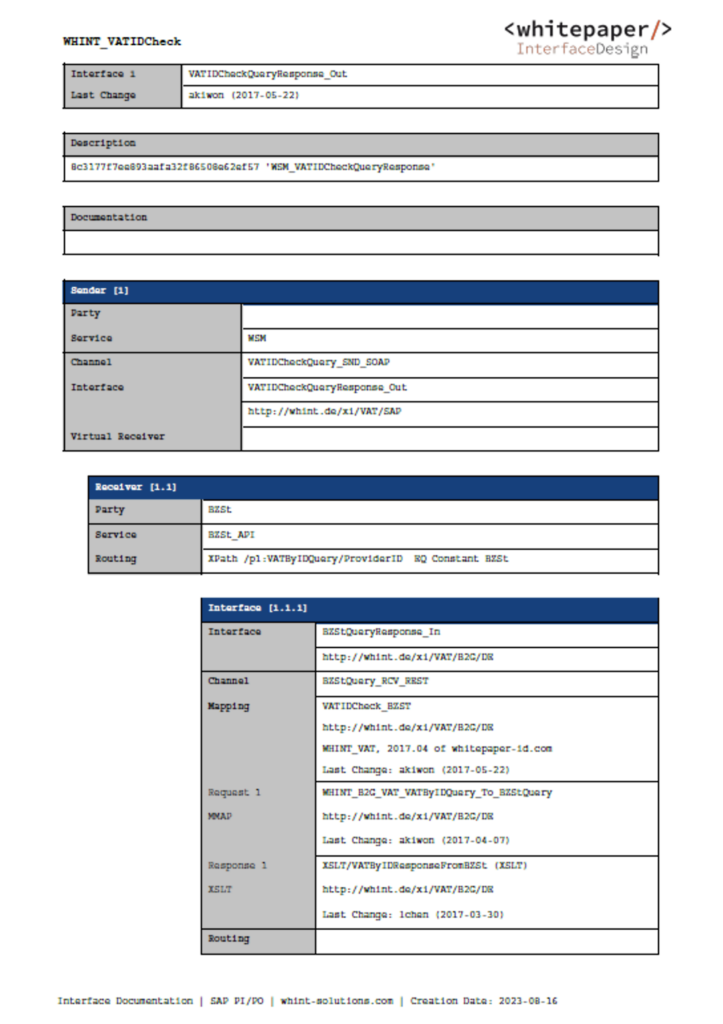
Required configuration:
- Add a new ICO/iFlow on your PO system using the following operation mapping:
- The receiver channel is the same you have used in the main ICO for IFC/IFD: SOAP_R_IFD
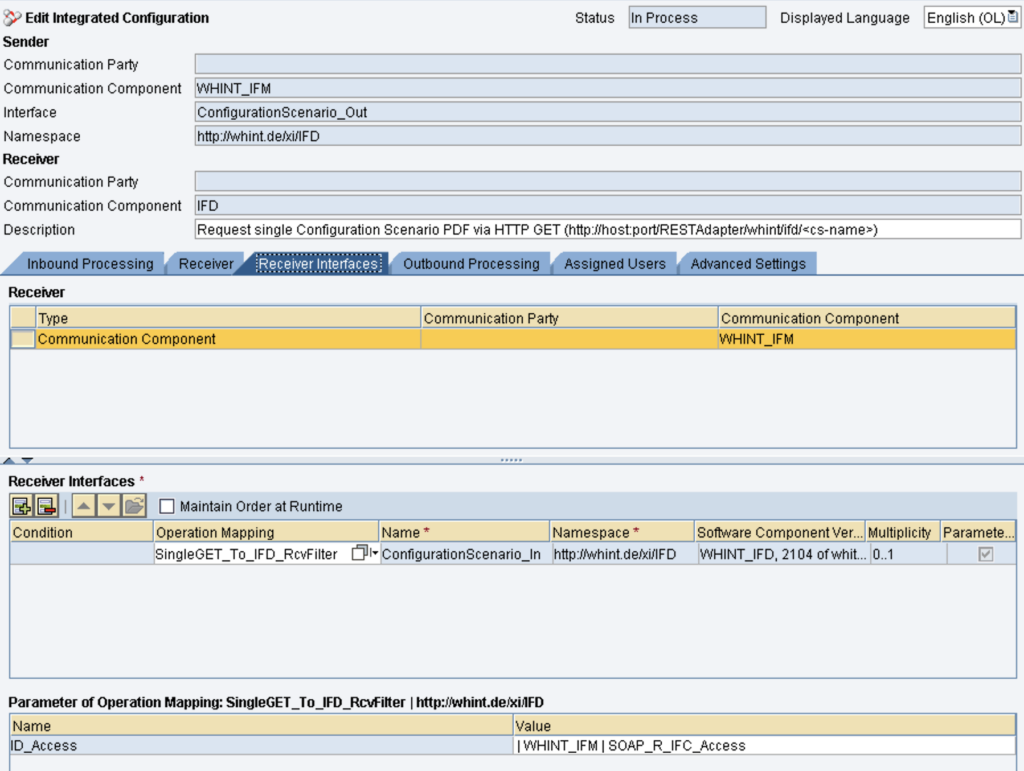
2. How to trigger multiple Interface Documentation PDFs (incl. Interface Catalog):
Send a Test Message from PIMON:
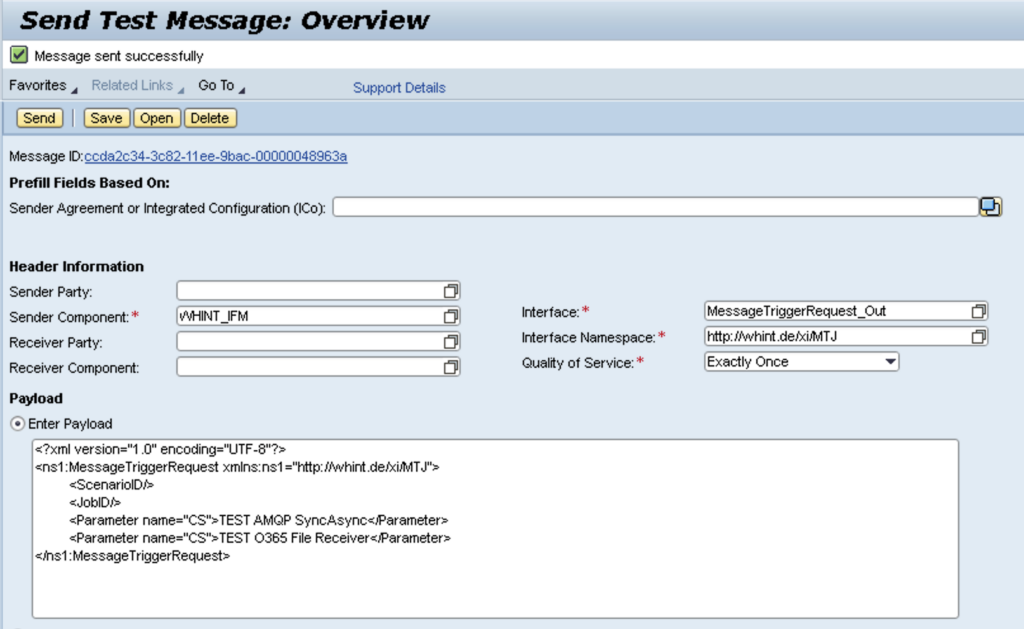
The configuration can remain unchanged (using the latest software version).
Result: