Functionality
This solution creates an automatic documentation of your interface landscape by generating PDF documents in plain text describing your SAP Process Orchestration Configuration Scenario.
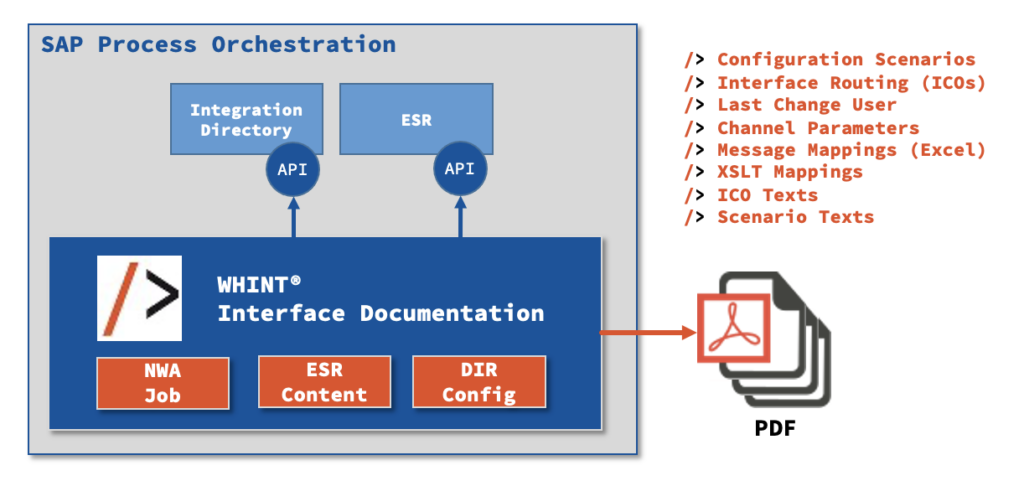
- Update (02.2022): PDF by NWDS iFlow
- Update (02.2022): PDF by NWDS Folder
- Update (02.2022): Message Mapping Excel Enhancements
The structure is as follows:
- One PDF document is created per Configuration Scenario or NWDS Folder or NWDS iFlow
- Each Sender Interface generates a new page
- Each Receiver System (one or more) is listed with
- one or more Receiver Interface(s), Channel(s) and Mappings
- Mappings are listed with all mapping steps (programs)
- All unassigned routing objects will be collected into a Generic Scenario called “_Objects_not_assigned.pdf“
The overall logic is using the structure of the Interface Catalog, providing a complete list of all end-to-end interfaces of your landscape: How to use the results of WHINT InterfaceCatalog.
Template Structure:
Scenario: <PI Configuration Scenario Name>
---------------------------------------------
<Description of Scenario>
<No.>. <SenderParty> <SenderService> <Interface>
<Description of Integrated Configuration / Receiver Determination>
/> SENDER
- Party: <Sender Party>
- Service: <Sender Service>
- Channel: <Sender Channel>
- Interface: <Interface Name>
<Interface Namespace>
/> RECEIVER <No.>
- Party: <Receiver Party>
- Service: <Receiver Service>
- Routing: <Routing Rule or Receiver Determination Mapping>
<Mapping Parameters>
/> INTERFACE <No.>
- Interface: <Interface Name>
<Interface Namespace>
- Channel: <Sender Channel>
- Mapping: <Operation Mapping Name>
<Operation Mapping Namespace>
Parameter: <Name>:<Value>
Request: <Step No.> (<Type>) <Mapping Program Name>
(<Imported Archive>)
<Mapping Program Namespace>
Response: <Step No.> (<Type>) <Mapping Program Name>
(<Imported Archive>)
<Mapping Program Namespace>
Exception: <Step No.> (<Type>) <Mapping Program Name>
(<Imported Archive>)
<Mapping Program Namespace>
- Routing: <Routing Rule>
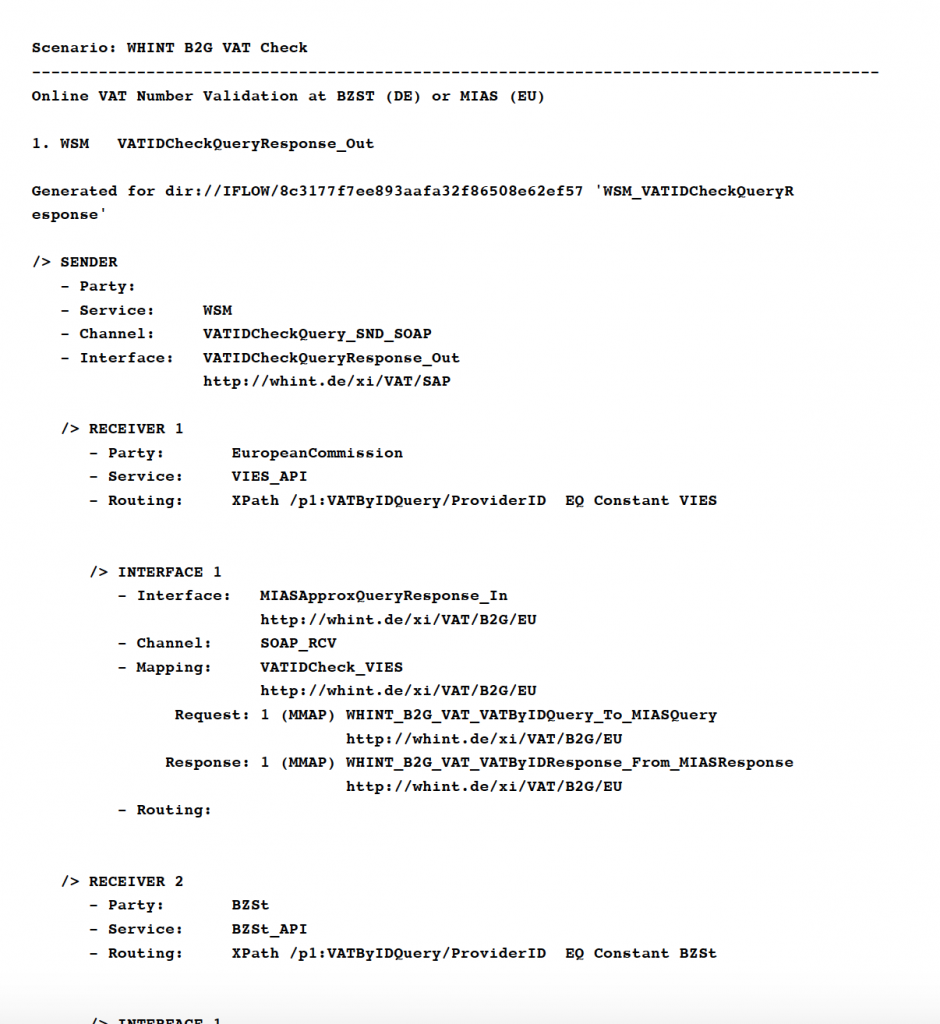
Prerequisites
- You need to have the WHINT Interface Catalog already, which reads all interfaces and routings from your Integration Directory. Instead creating an Excel document, multiple PDF documents are created.
- Import the ESR Content “WHINT_IFD, 2016.10 of whitepaper-id.com” (TPZ provided by Whitepaper InterfaceDesign) into your SAP Process Orchestration ESR.
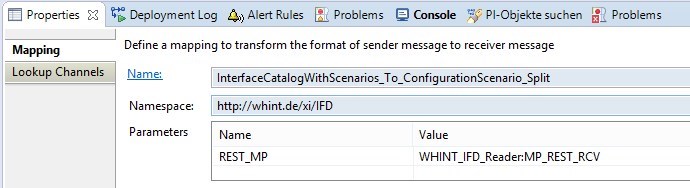
Configuration Guide
- Change the existing iFlow/Integrated Configuration (PO) or Receiver Determination (PI) to add the Receiver Interface ConfigurationScenario_In [http://whint.de/xi/IFD] with the appropriate Operation Mapping InterfaceCatalogWithScenarios_To_ConfigurationScenario_Split [http://whint.de/xi/IFD].
- Assign a the lookup channel (e.g. created from template REST_RCV_ESR_750) using the pattern <service>:<channel>
- The file name of the PDF is used from the Configuration Scenario.



