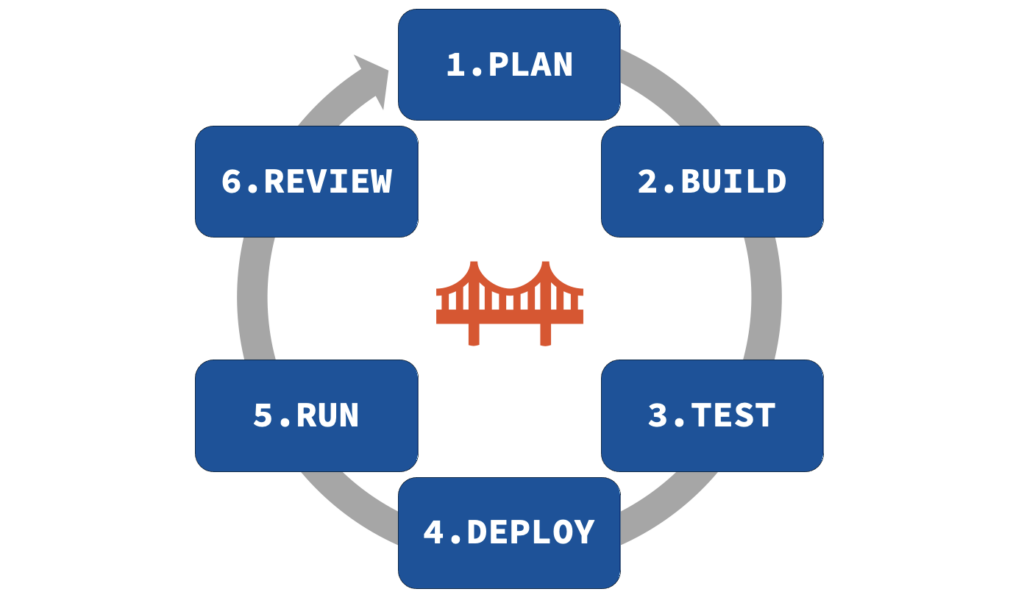Developing new and changing existing interfaces can be tricky. This blog post shows how to improve the process:
1. PLAN
Planning a change means analyzing what exists where and it is helpful to check the interface inventory and documentation across the entire landscape to see what has been done already and what can be reused.
Our Catalog and Documentation help to access your technical interface documentation quickly and find routing rules, mapping information, configured parameters (e.g. host names for connectivity changes). In addition, also Enterprise Architects are happy to see a centralized overview of interfaces which is always up to date and can be used for their plannings.
- WHINT® Interface Catalog (On-Premise)
- WHINT® Interface Catalog (Cloud)
- WHINT® Interface Documentation (On-Premise)
- WHINT® Interface Documentation (Cloud)
2. BUILD
Implementing a change or building a new interface is driven by your integration guidelines. If you need some inspiration, what might be useful, please check out our public Integration Cookbook.
To support your design time we have added some Quality Checks into our Documentation to help you to avoid common mistakes which can lead to less robust interfaces:
3. DEPLOY
Before and after you deploy your integration content, it makes sense to check if the transport was successful in all environments (BTP tenants / PO systems).
To make you more efficient, this is done with our Landscape Check, which is part of our Interface Catalog and compares the designtime and runtime of artifacts across the integration landscape (we are currently working on a Landscape Check for SAP Process Orchestration ICOs).
4. TEST
To be able to properly test changes (also if the change was only done in one of the business systems), we need to have an overview of all relevant interfaces to define the scope and test plans.
Our Interface Catalog provides you with a list of all interfaces where you can filter/sort and query/search for all interfaces in scope for testing.
5. RUN
Monitoring interfaces and being alerted is a key component for both the integration team (IT) as well as for functional users (business) to be informed if messaging goes wrong or integrations fail.
Our Monitoring and Alerting solution periodically checks the entire integration landscape for messages, channels and queues in error (or stuck in a scheduled status) and sends aggregated e-mails to the configured receivers. We are also able to check for missing messages and anomalies (too many/few messages in a specific time frame).
- WHINT® Interface Monitoring (On-Premise)
- WHINT® Interface Monitoring (Cloud)
- WHINT® MessageMissing Alert (On-Premise)
6. REVIEW
Continuous improvement is another success factor of integration excellence. It is important to anaylyze existing messaging traffic and watch out for potential trouble makers when it comes to performance monitoring (volume, count, throughput, duration).
Our reporting solutions provide you with insights about the messaging performance and you can derive useful KPIs for your integration landscape. In addition, you can book a consulting service, our Integration Report, to receive a monthly document which summarizes the situation of your interfaces for the entire month including a trend analysis and recommendations what can be improved.
- WHINT® Interface Catalog (Cloud)
- WHINT® Interface Catalog (On-Premise)
- WHINT® MessageMissing Alert (On-Premise)
- WHINT® Integration Report
More information: Read our book (which also contains recommendations about integration team organization, soon also available in English) or schedule a call with us to discuss your change management process and how it can be improved to achieve Integration Excellence.