This solution provides you with an overview about your Cloud Integration Content and additional components from SAP Integration Suite. All relevant information from your SAP Cloud Integration Tenant:
- Cloud Integration Artifacts (Interfaces) with
- Externalized Configuration Parameters
- Service Endpoints
- Scheduler Information
- Relationships (Process Direct & JMS)
- Inbound & Outbound Connections
- Cloud Integration Message-Processing Information with
- # of messages
- Processing times (completed messages)
- Cloud Integration Connections
- Lists all Sender/Receiver hosts & ports of integration flows
- Cloud Integration User Credentials
- Lists all users (alias and user ids)
- Cloud Integration Landscape Check
- Comparison of Integration Content across tenants
- Comparison of Integration Content within tenant
- Cloud Integration Partner Directory
- API Management Catalog with proxies, products
- Event Mesh Queues, Topics & Webhooks
- Cloud Connector Configuration Entries
- BTP Cockpit Usage Analytics
- ABAP Backend Interface Technologies
The tool downloads (e.g. periodically) iFlows with Messaging Information as an Excel Sheet.
- Update (06.2024): Cloud Connector Configuration
- Update (10.2023): LandscapeCheck with multiple environments on one tenant
- Update (04.2023): ABAP Backend Catalog
- Update (02.2023): Event Mesh
- Update (10.2022): Layout Update
- Update (01.2022): Sender & Receiver (from Metadata)
- Update (09.2020): Improved Landscape Check
- Update (08.2020): Scheduler Information
- Update (07.2020): Custom Tags
- Update (03.2020): Aggregated Messages Overview & Document Store
- Update (03.2020): API Management Overview
- Update (05.2019): Service Endpoint URLs
- Update (11.2018): Landscape Check
- Update (07.2018): iFlow Details & Configuration Parameters
- Update (04.2018): Keystore Entries & Partner Directory
It answers questions like
- which integration flows are currently deployed?
- what message volumes do we have over the month per integration flow?
- which partner directory configuration do we use (partners and parameters)?
- where do we use which URLs (inbound/outbound) or hosts/users (outbound)?
The solution is using the Standard OData API of SAP Cloud Integration and can be deployed on your Cloud Integration tenant as an Integration Package or provided as a service (where we would receive read access from our SAP Cloud Integration tenant).
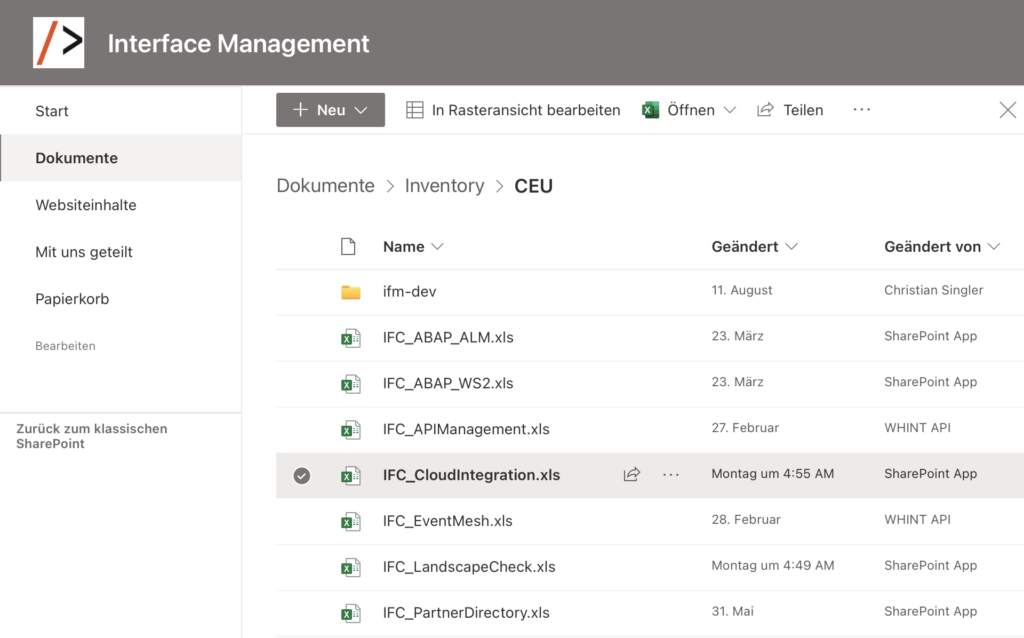
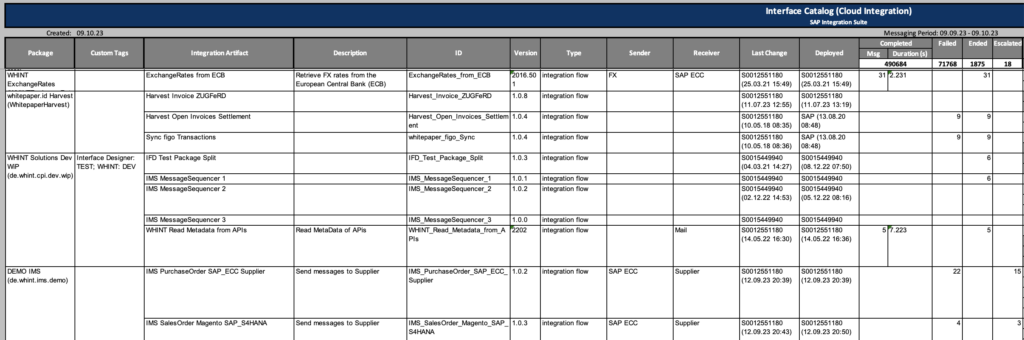
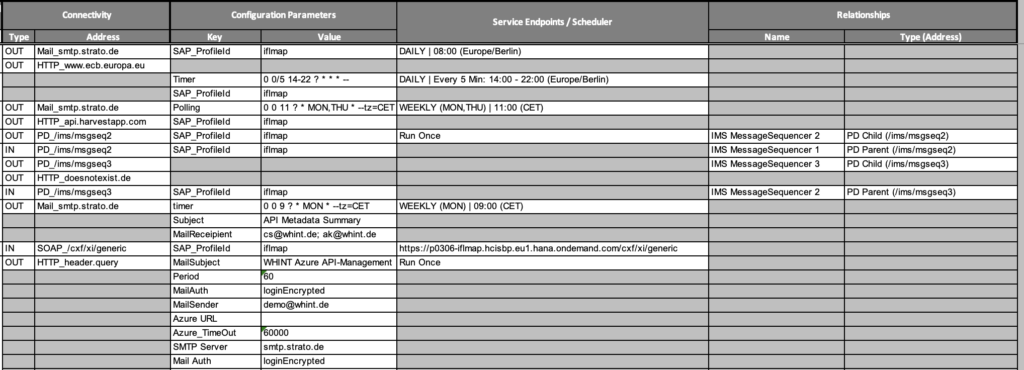
- Import the ZIP file (Integration Package) provided by Whitepaper InterfaceDesign as an Integration Package into your tenant
- Configure the integration flow
- Create a dedicated API user to access the Cloud Integration Monitoring and Administration.
- Required Roles: see our technical users guide
- Create the User Credentials
- Manage Security Material -> Add User Credentials
- Enter the runtime URL of your tenant (taken from the browser URL) and destination
- Deploy the integration flow

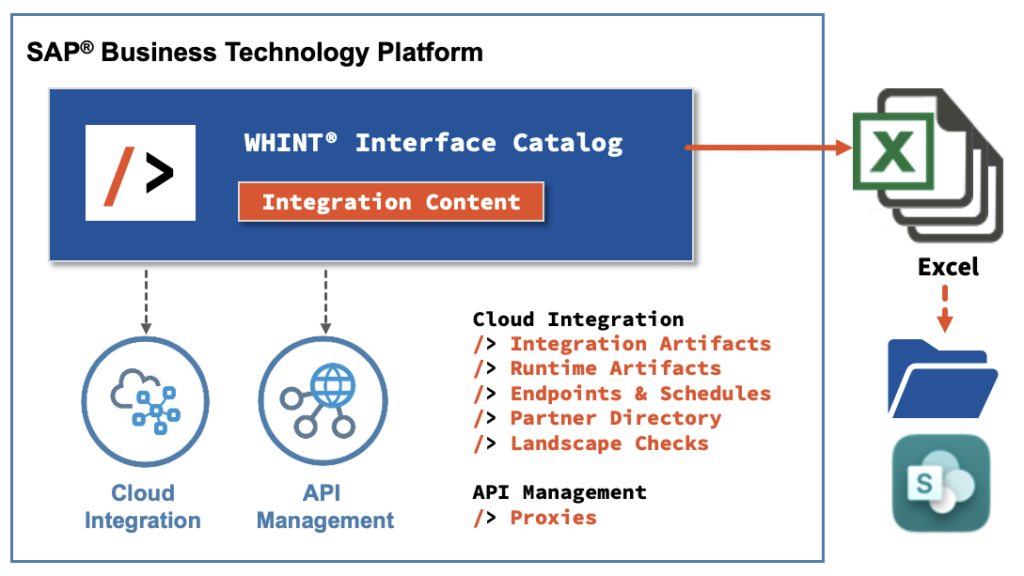



[…] have added new features to our WHINT Interface Catalog (Cloud Edition) for SAP Cloud Platform Integration […]
[…] WHINT® Interface Catalog (On-Premise) / Interface Catalog (Cloud) […]
[…] have added new features to our WHINT Interface Catalog (Cloud Edition) for SAP Cloud Platform Integration […]